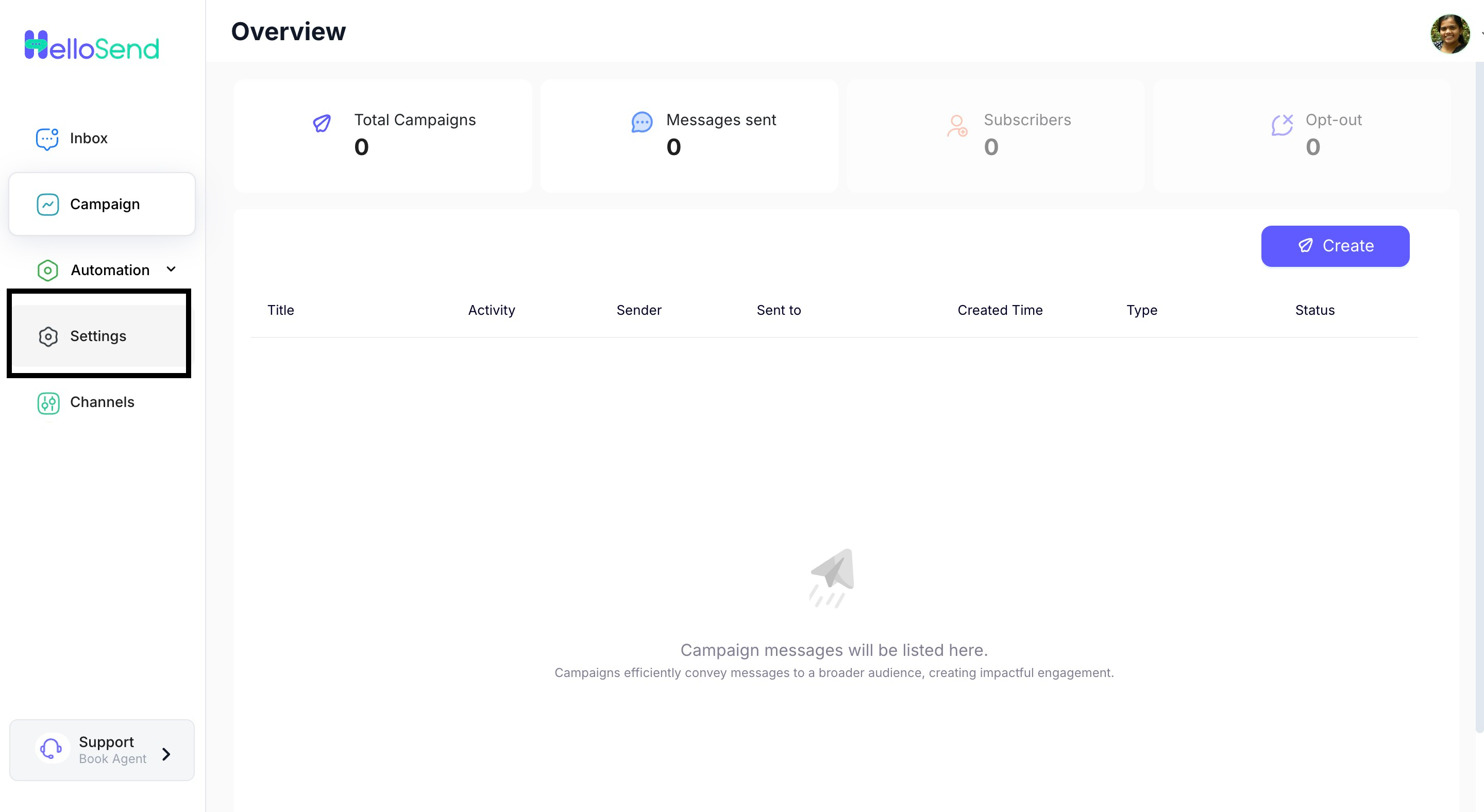Automate SMS based on workflow rules
Configure automated processes within Pipedrive to streamline workflow tasks and enhance efficiency.
1. Template Creation: Create reusable templates for various purposes.
2. Webhook Setup: Associate webhooks with created templates to trigger actions.
3. Automated Webhook Creation: Automatically generate webhooks for existing templates based on specific conditions.
4. Automation Establishment: Configure automated processes in Pipedrive and link them to generated webhooks for seamless workflow integration.
How to Create Templates?
1. Navigate to Settings
2. Click on Template
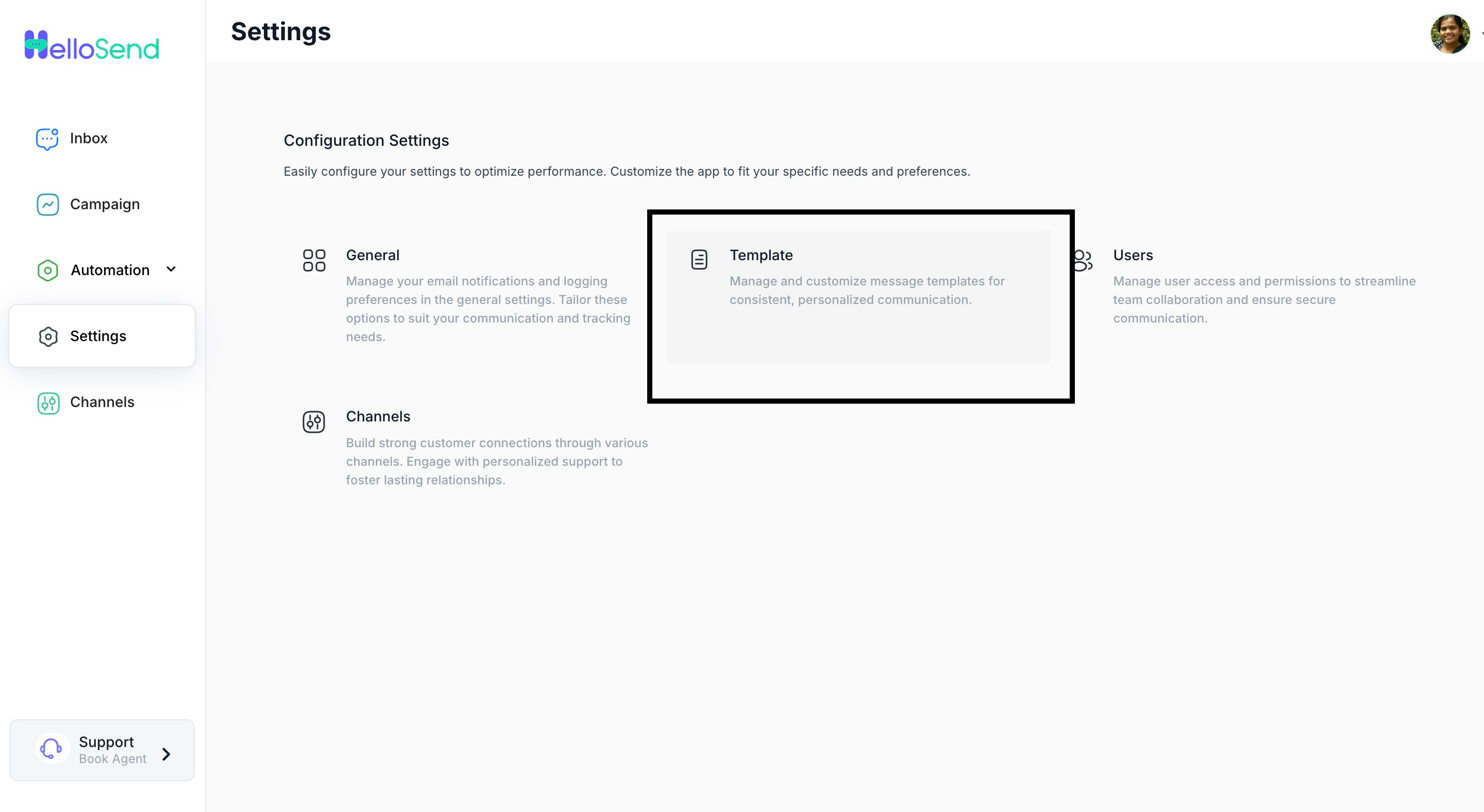
3. Click on Add Templates  4. Select module and fill message.
4. Select module and fill message.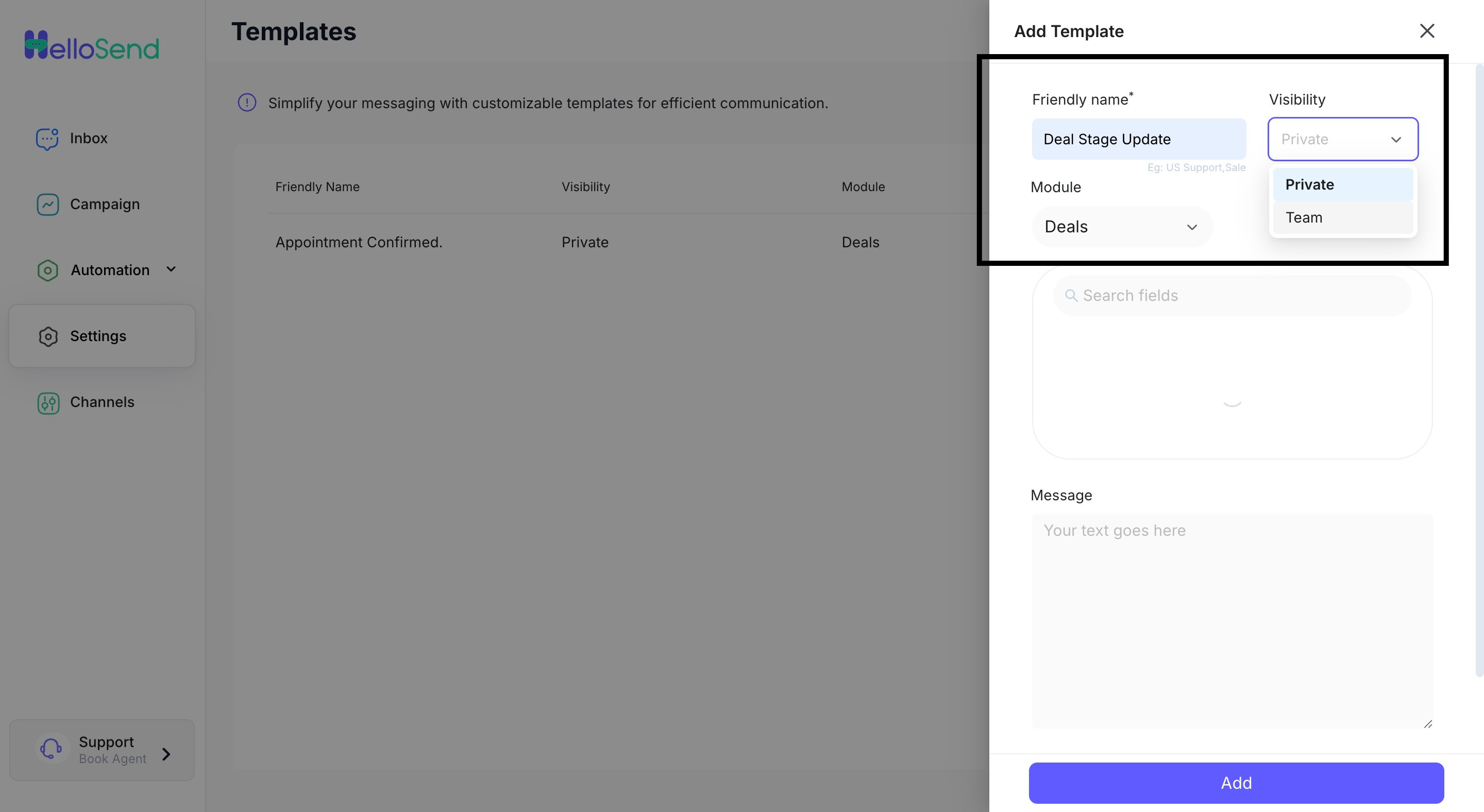
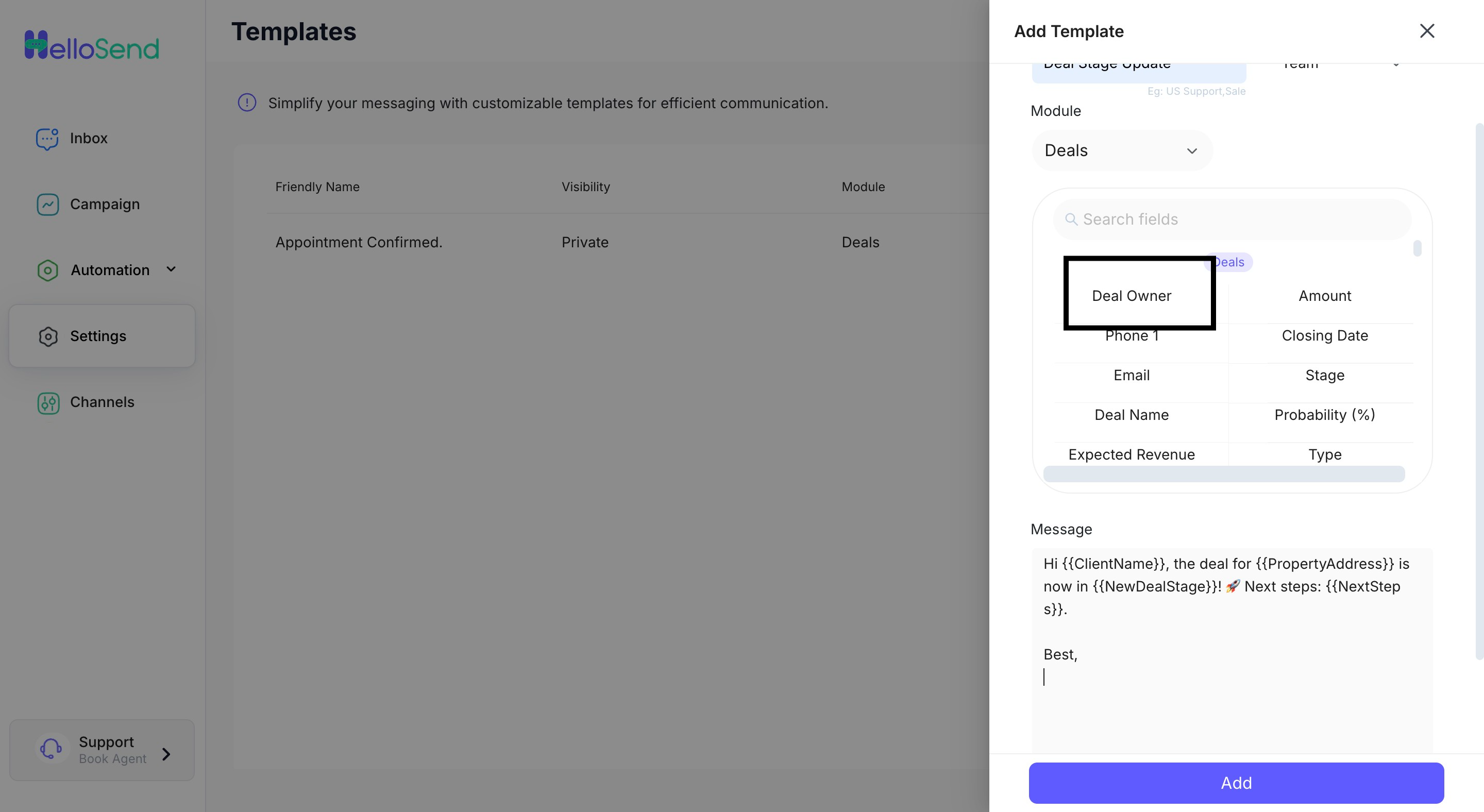
5. Click to add images to template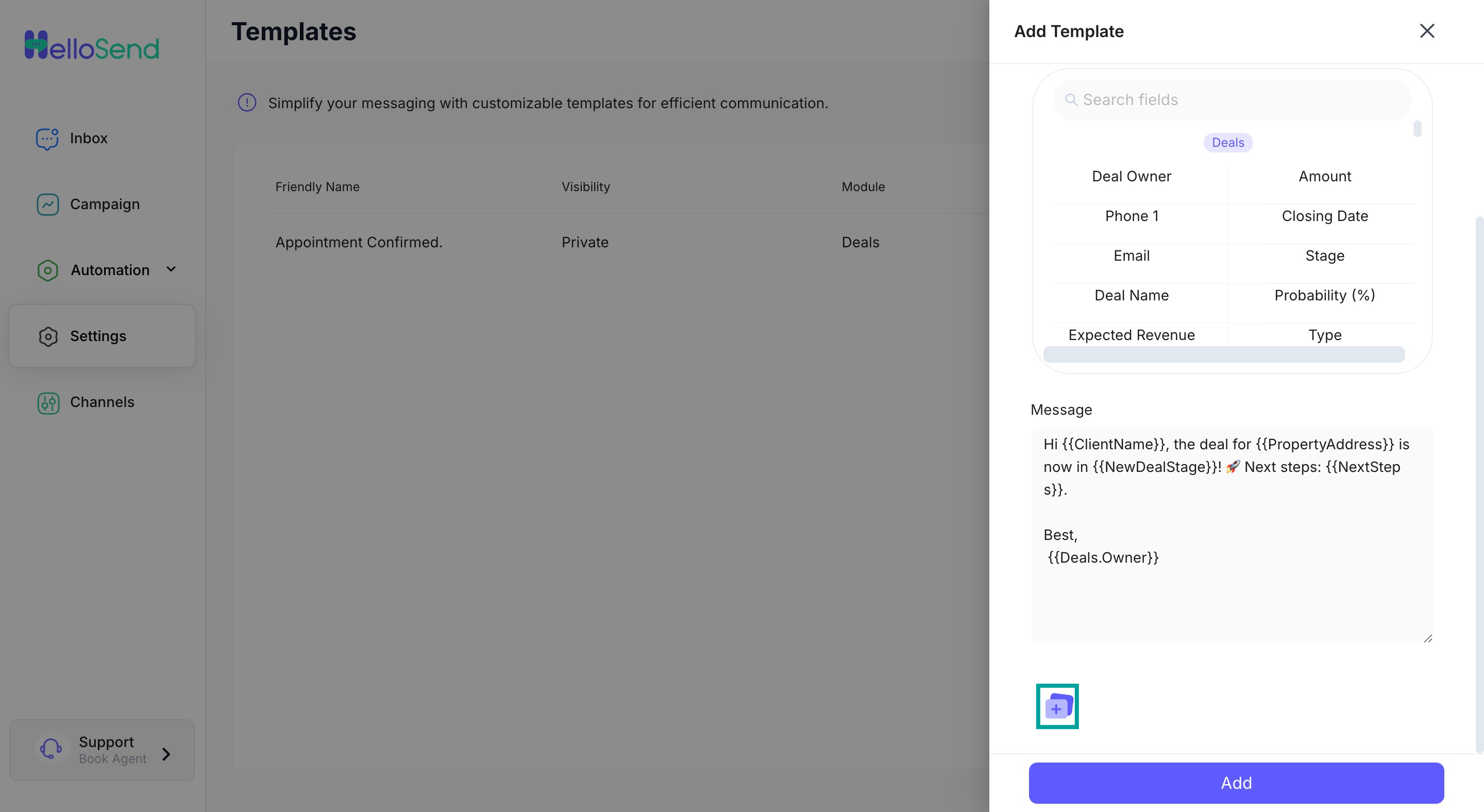
6. Select images
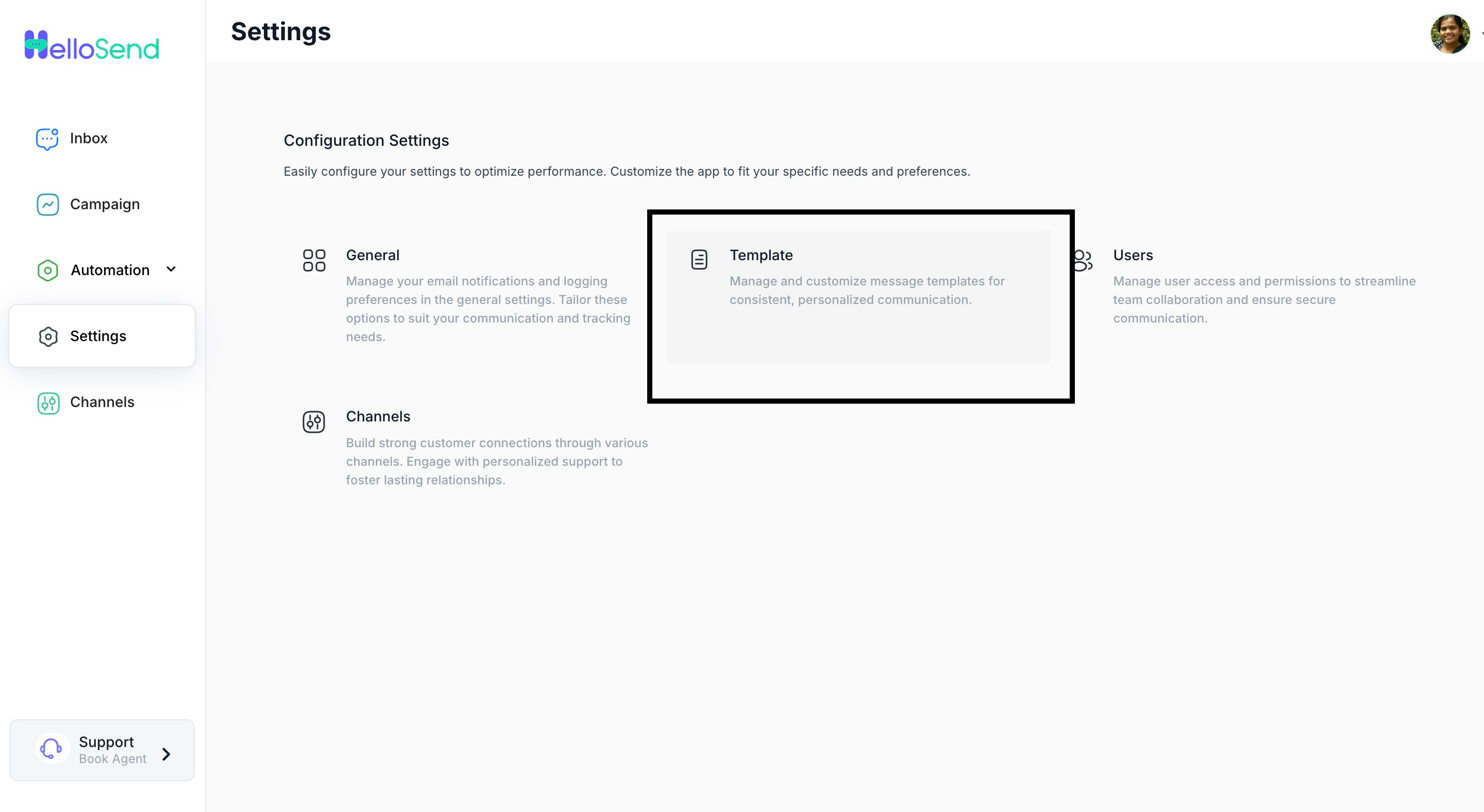
3. Click on Add Templates 

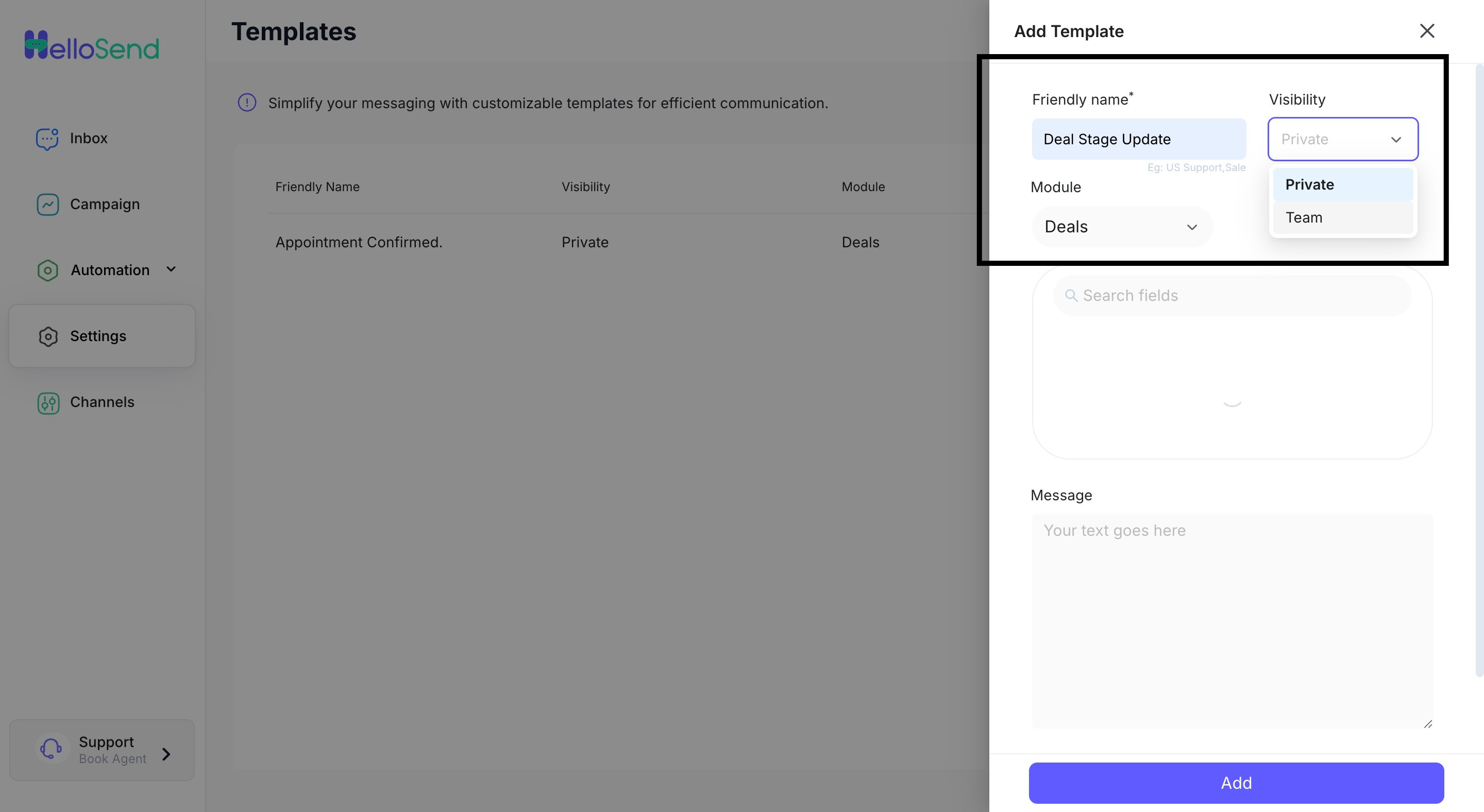
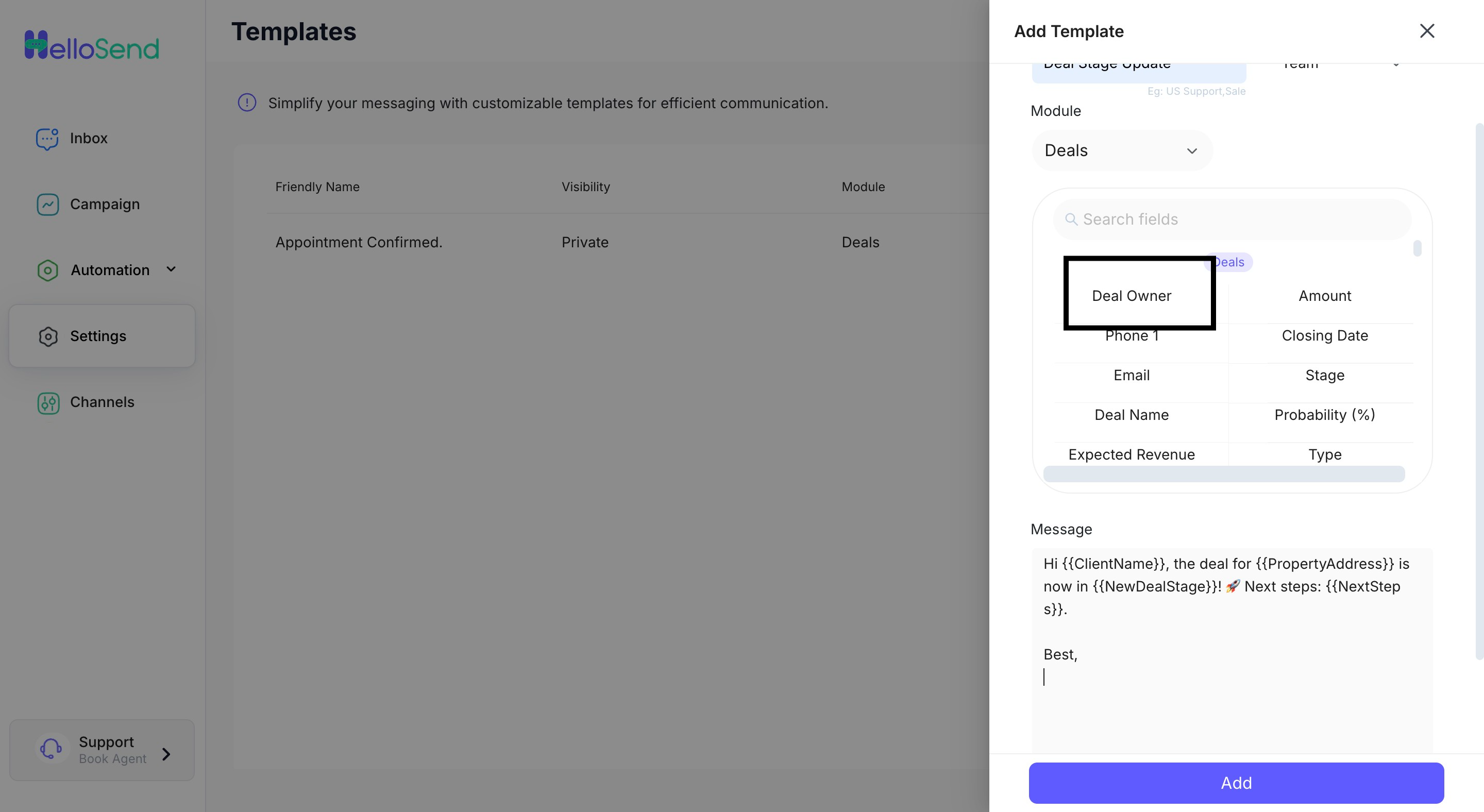
5. Click to add images to template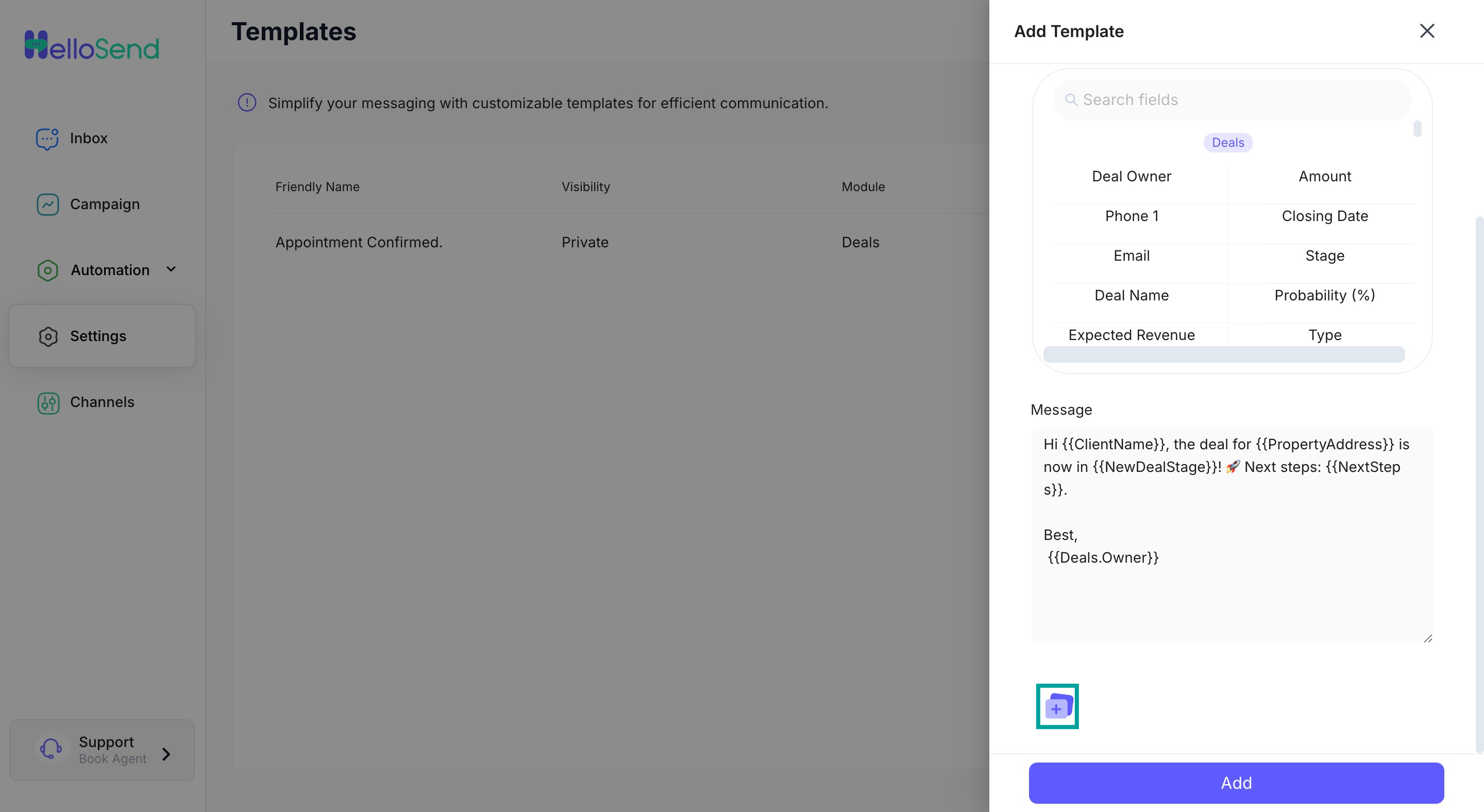
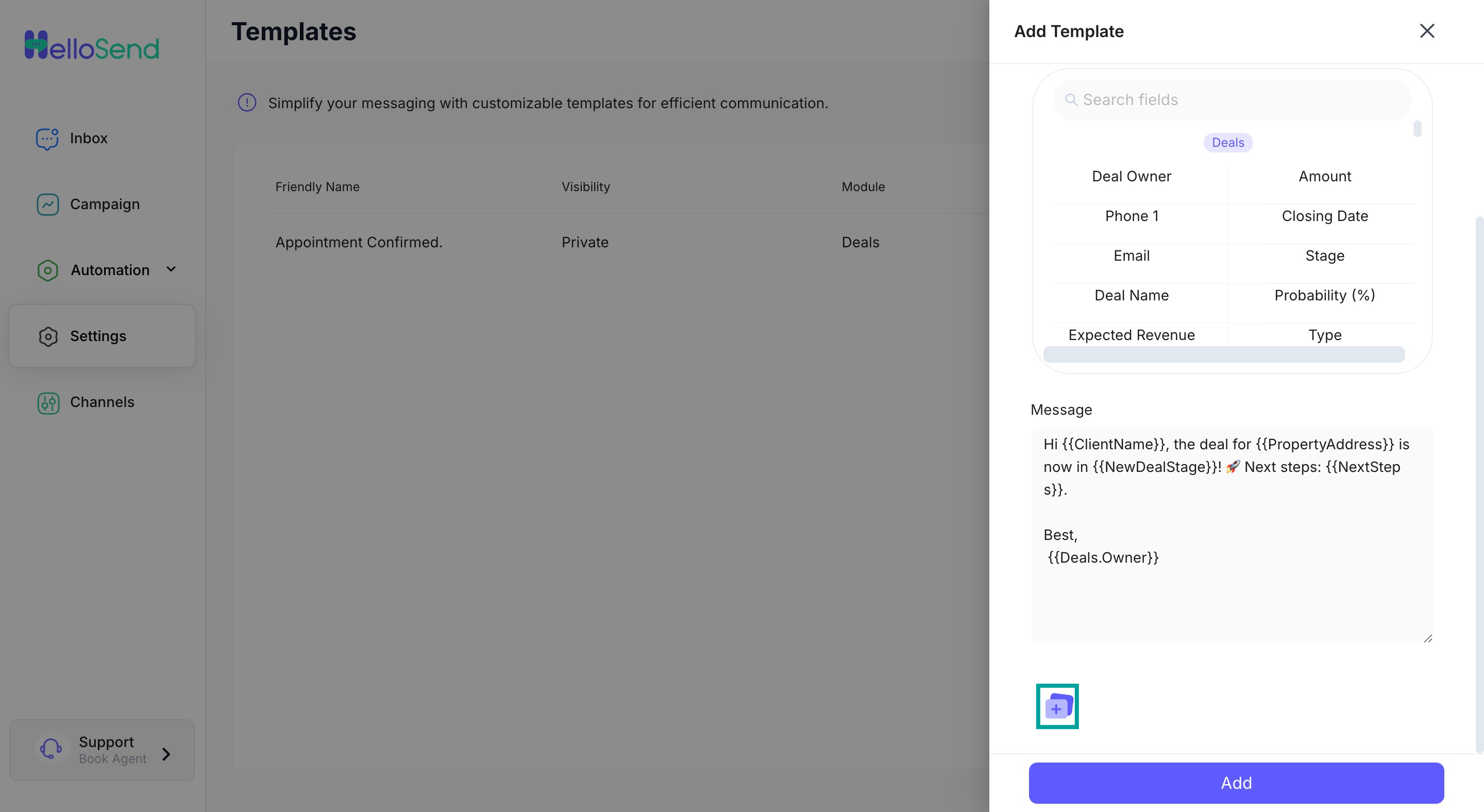
6. Select images
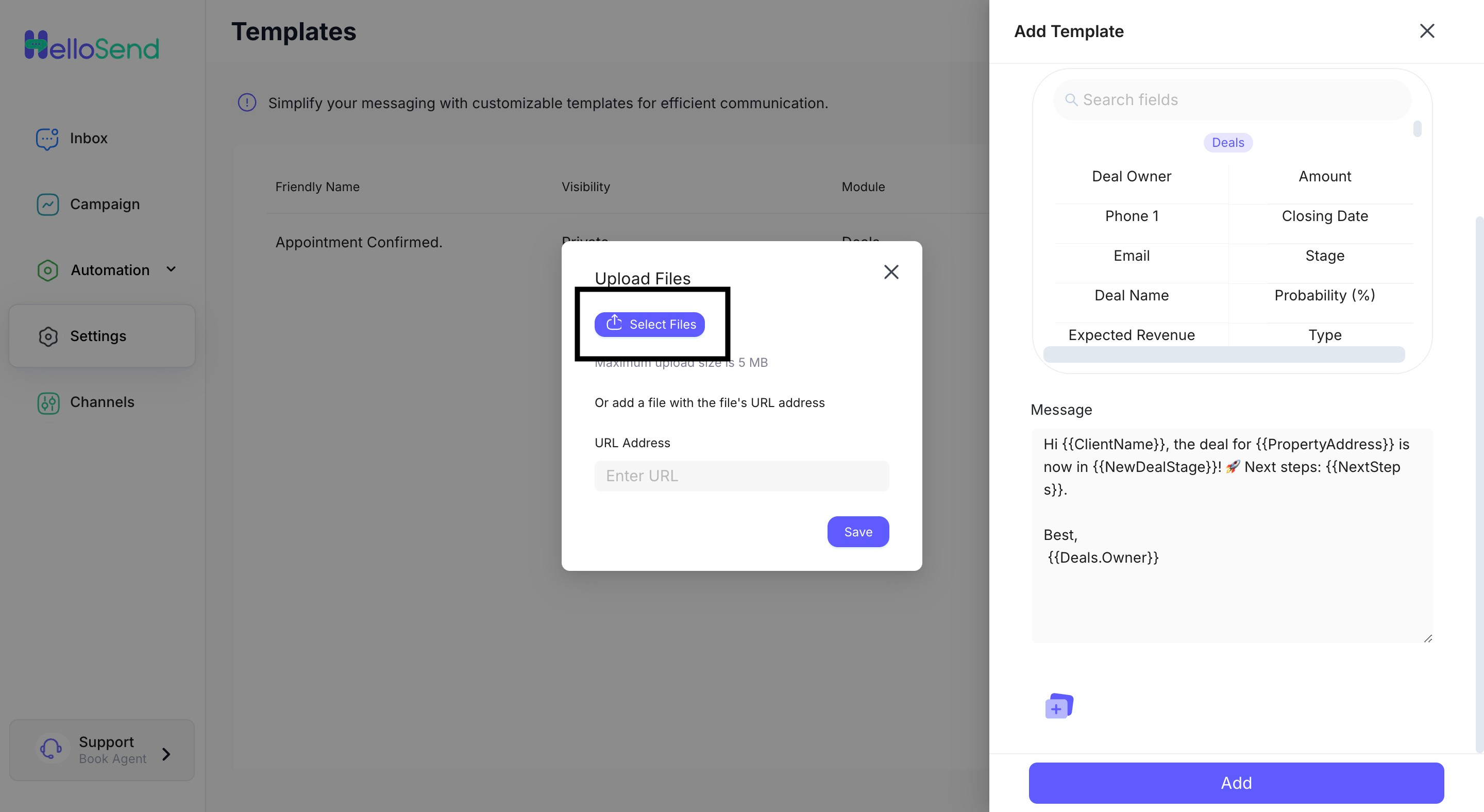
7. Click Add button
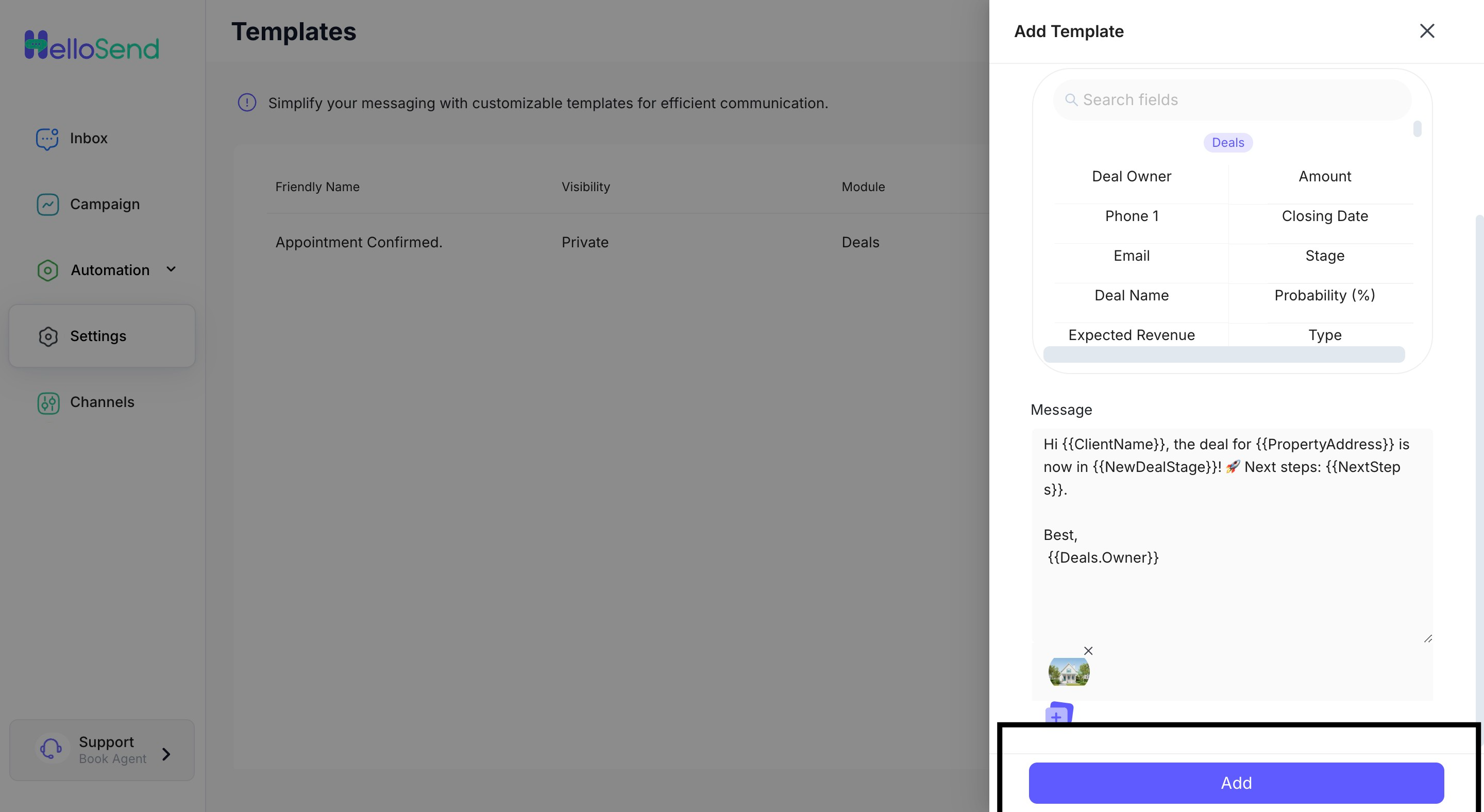
How to create Webhooks for created Templates?
1. Click on Webhook / Automation Icon.
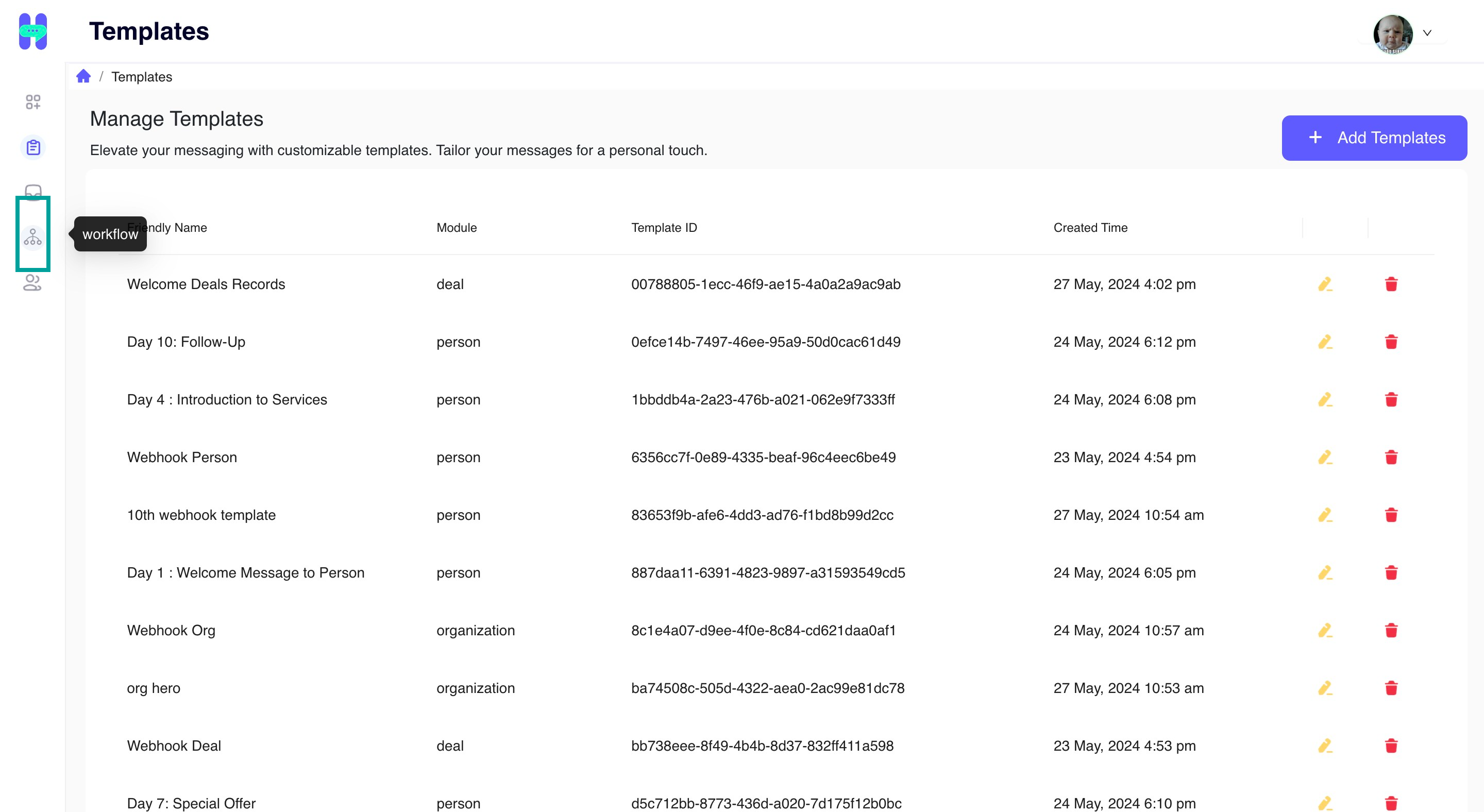
2. Click Create Webhook button
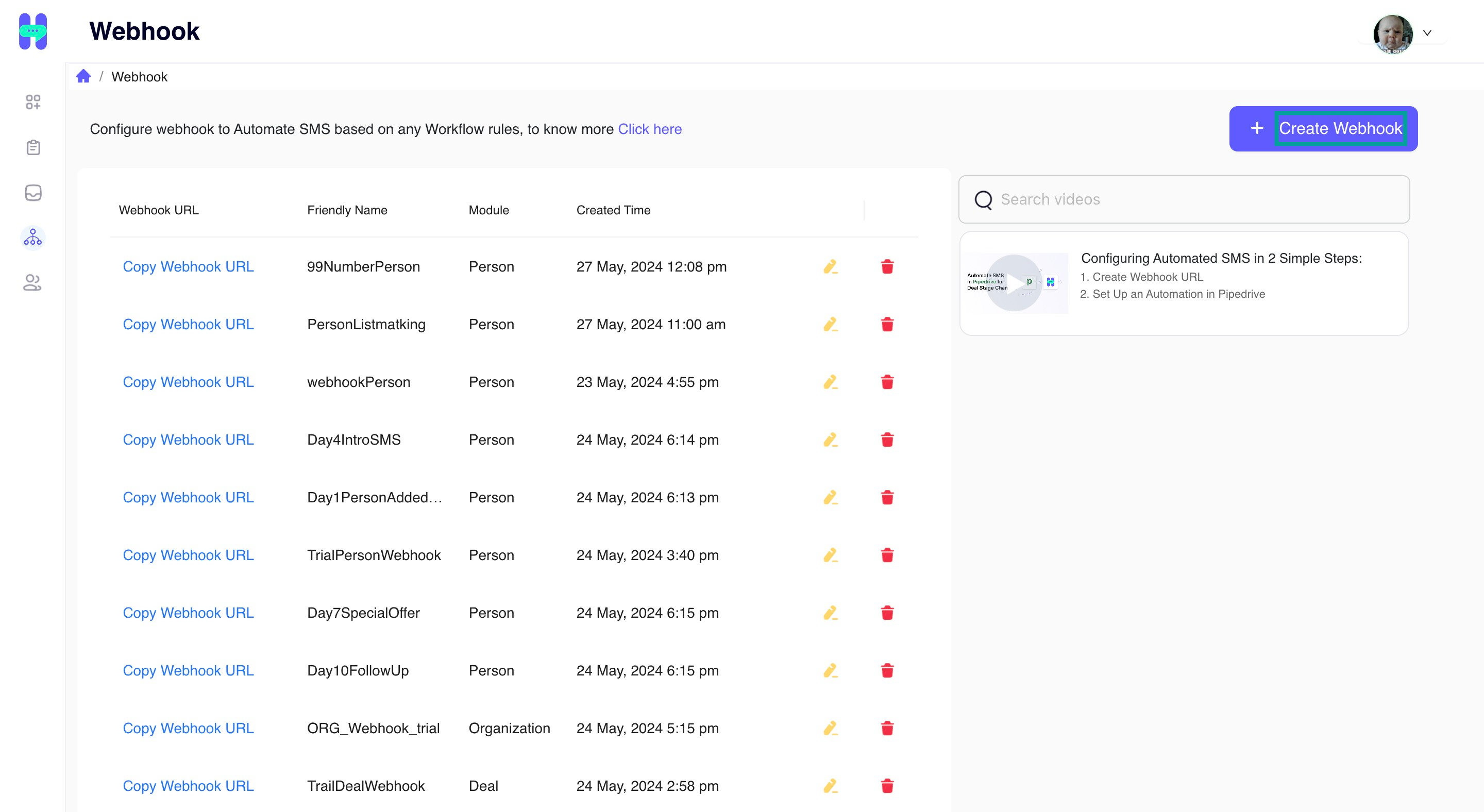
3. Choose a phone number to which the automated SMS will be sent.
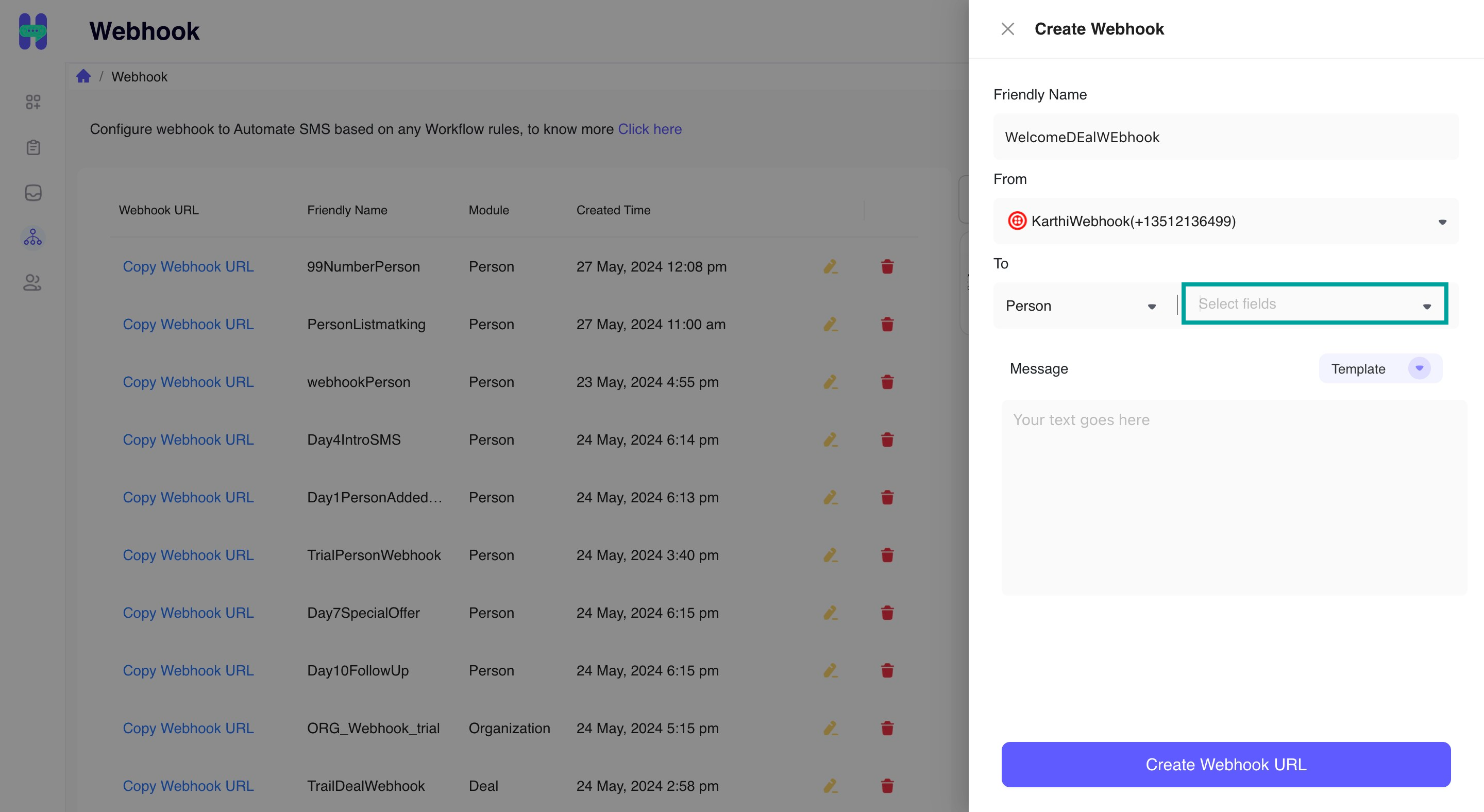
4. Choose the template you want to send and then click the "Create Webhook URL" button.
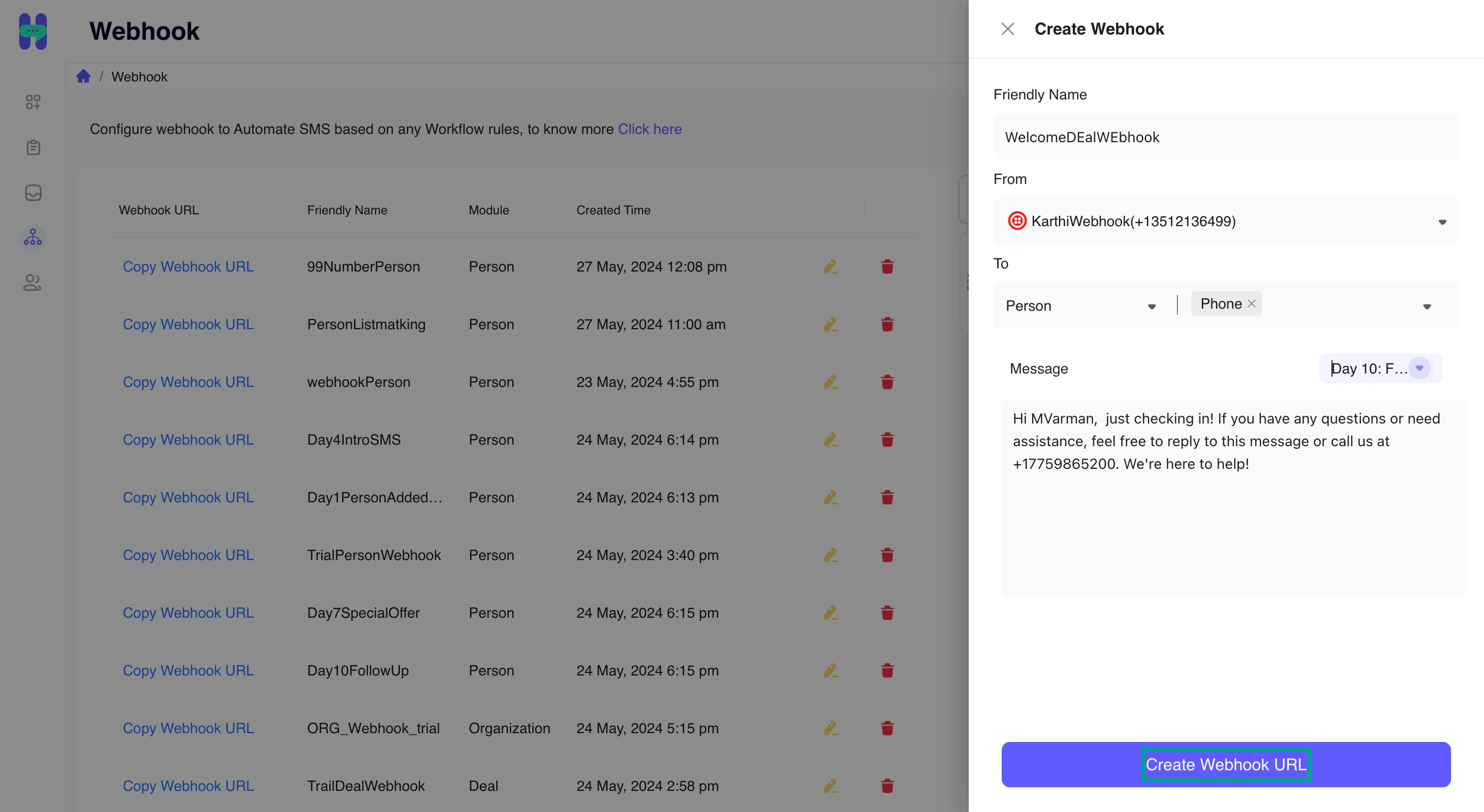
How to create Automated Webhook in Pipedrive?
1. Access Automations in Pipedrive by clicking on "More".
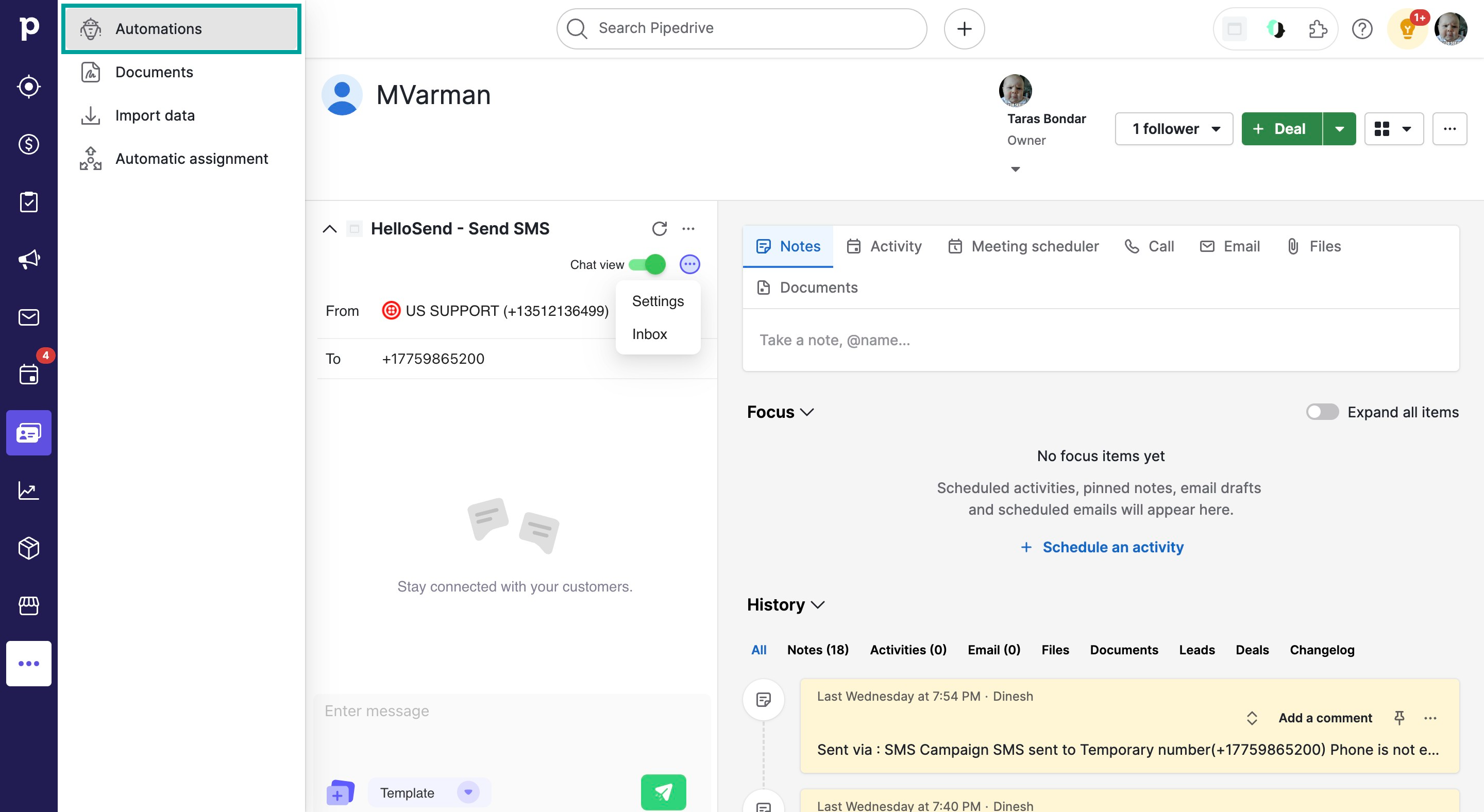
2. Navigate to Webhooks
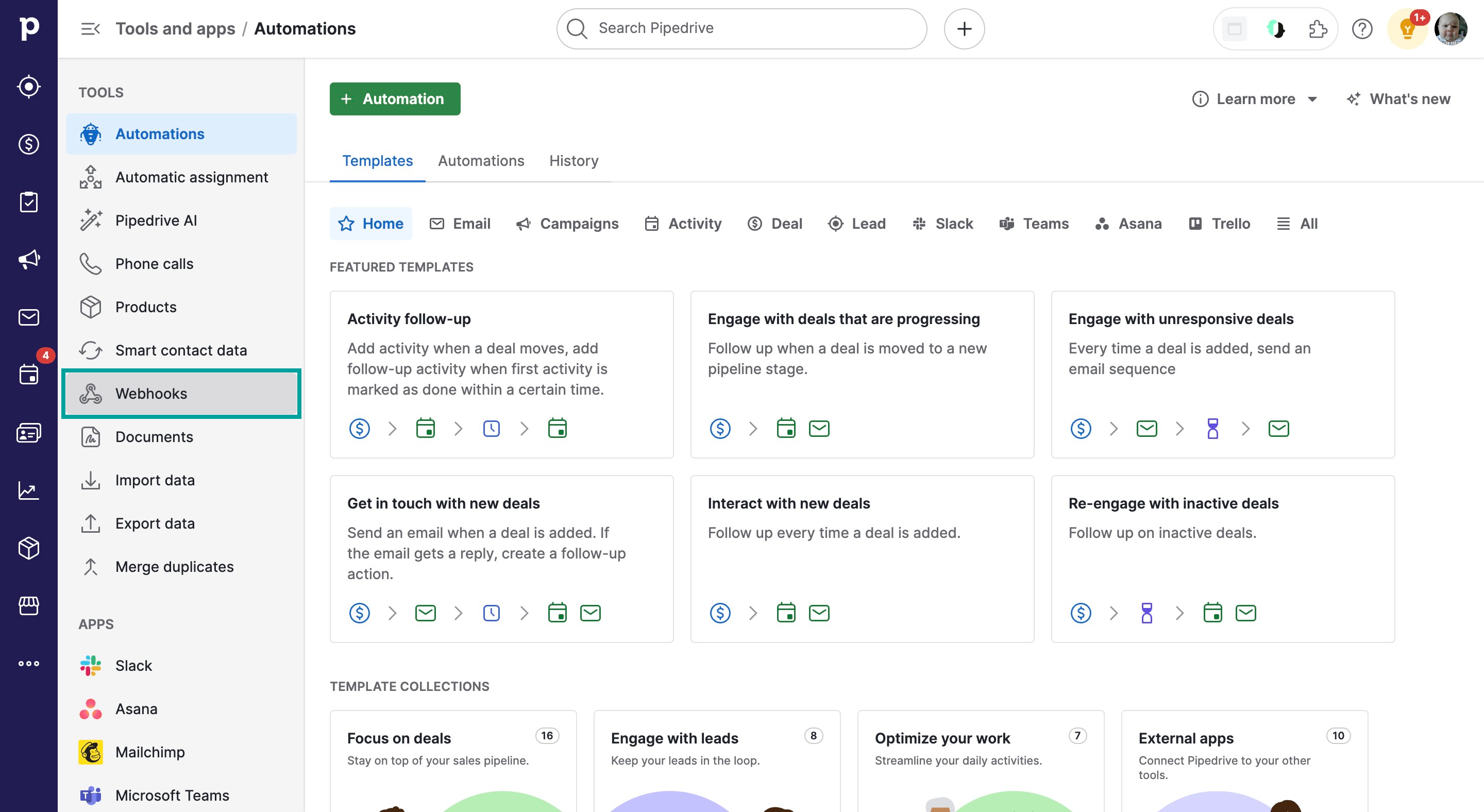
3. Click on Add Webhook button
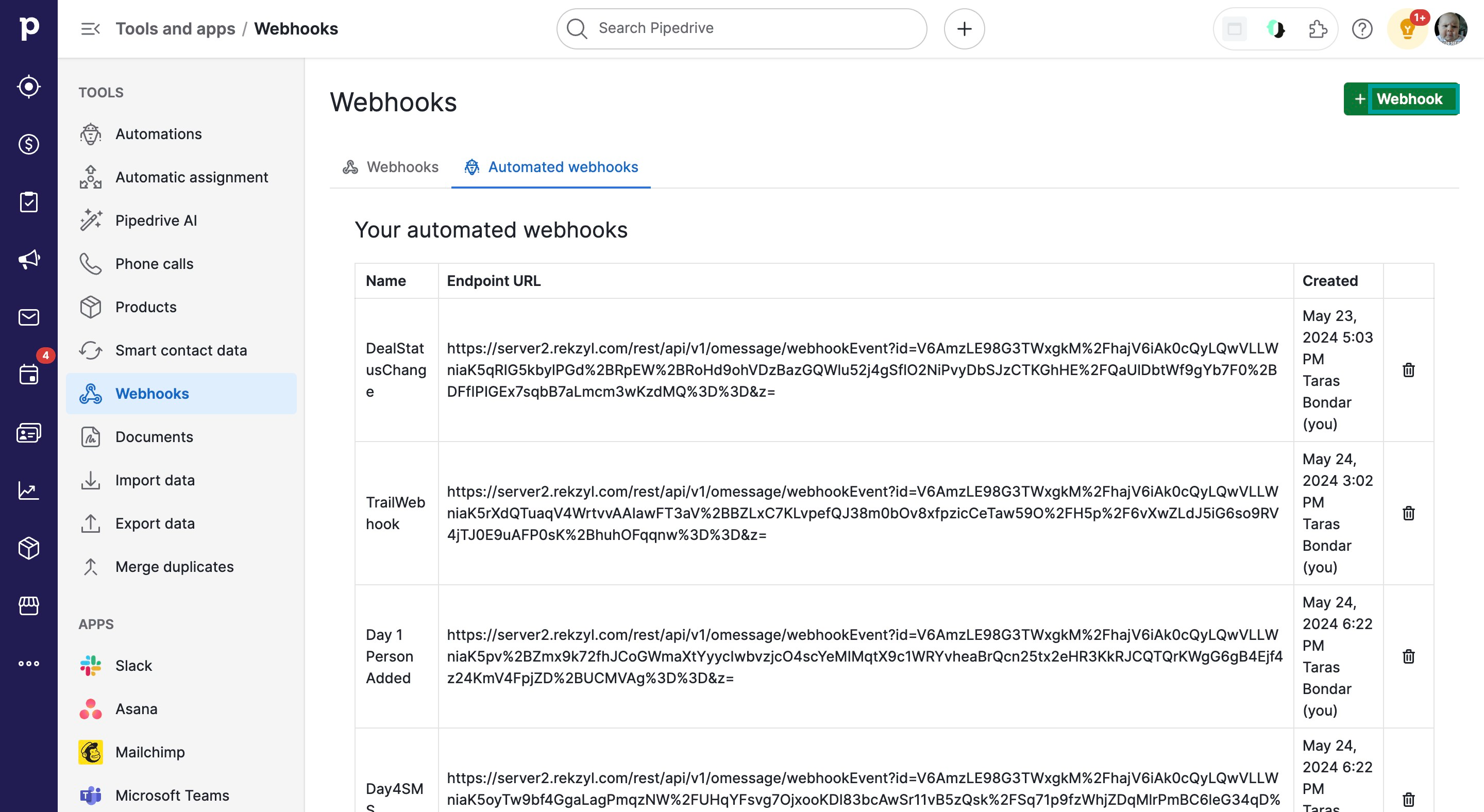
4. Click Automated Webhook Button
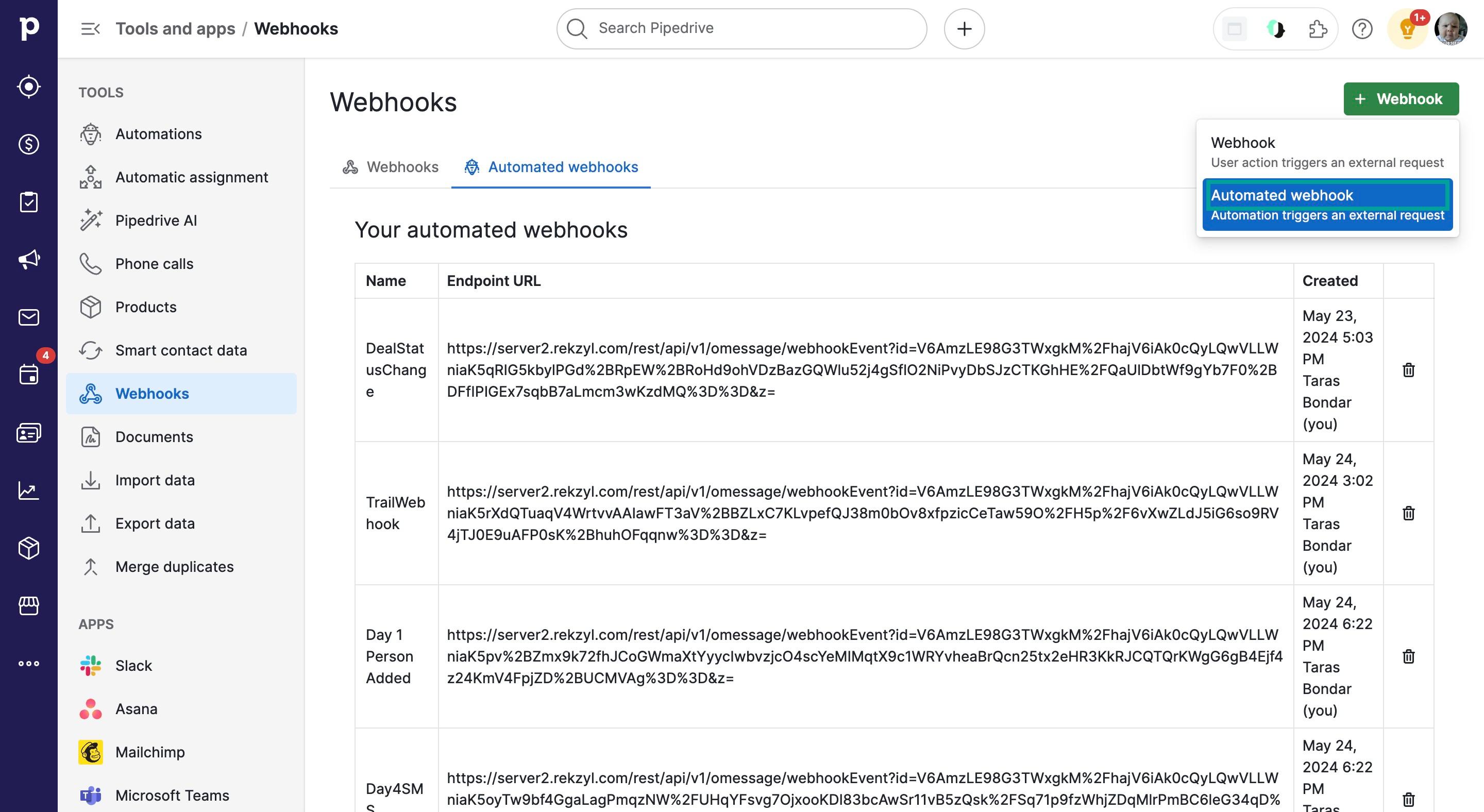
5. Navigate to HelloSend page to Copy Webhook URL.
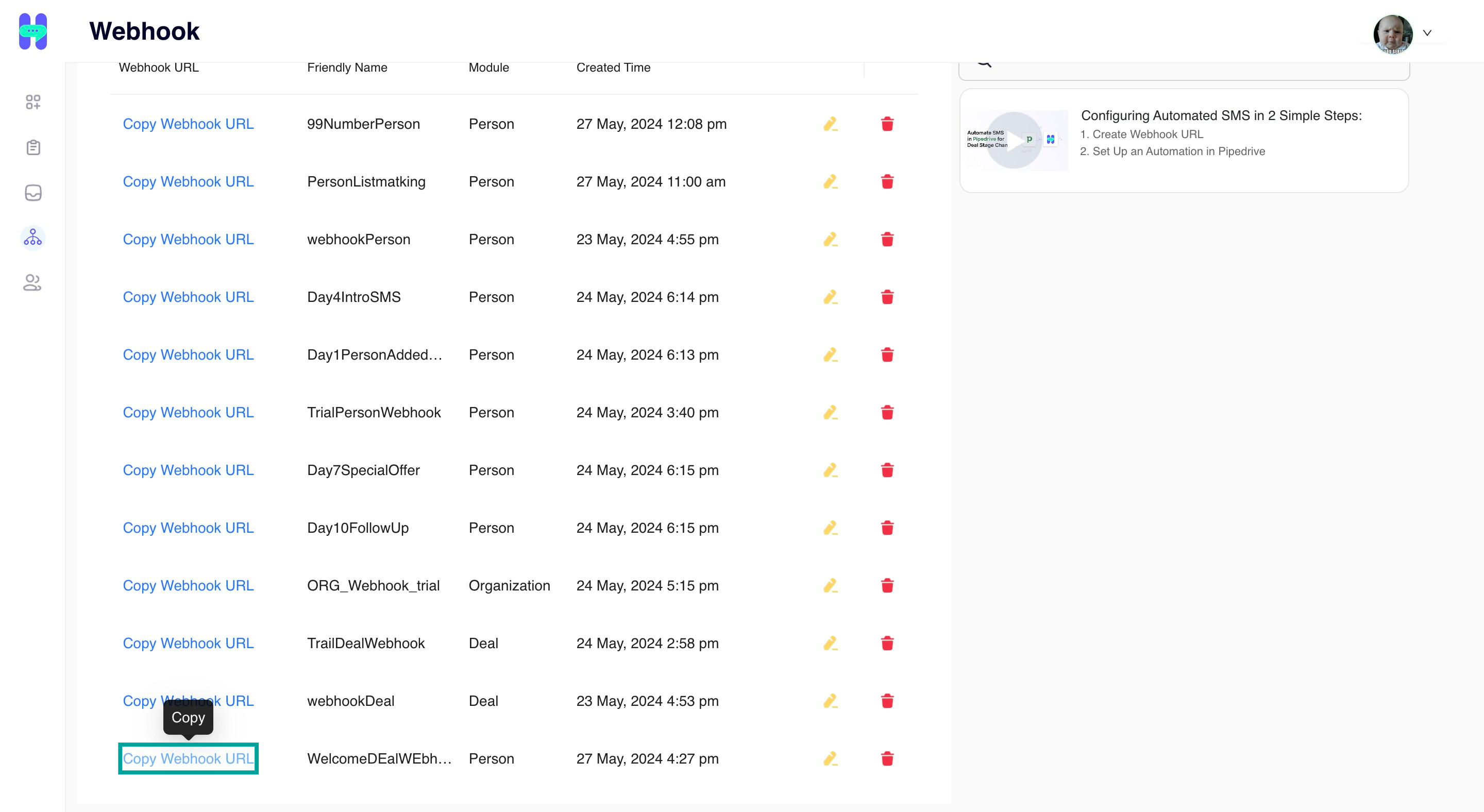
6. Configure the friendly name and paste the Webhook URL.
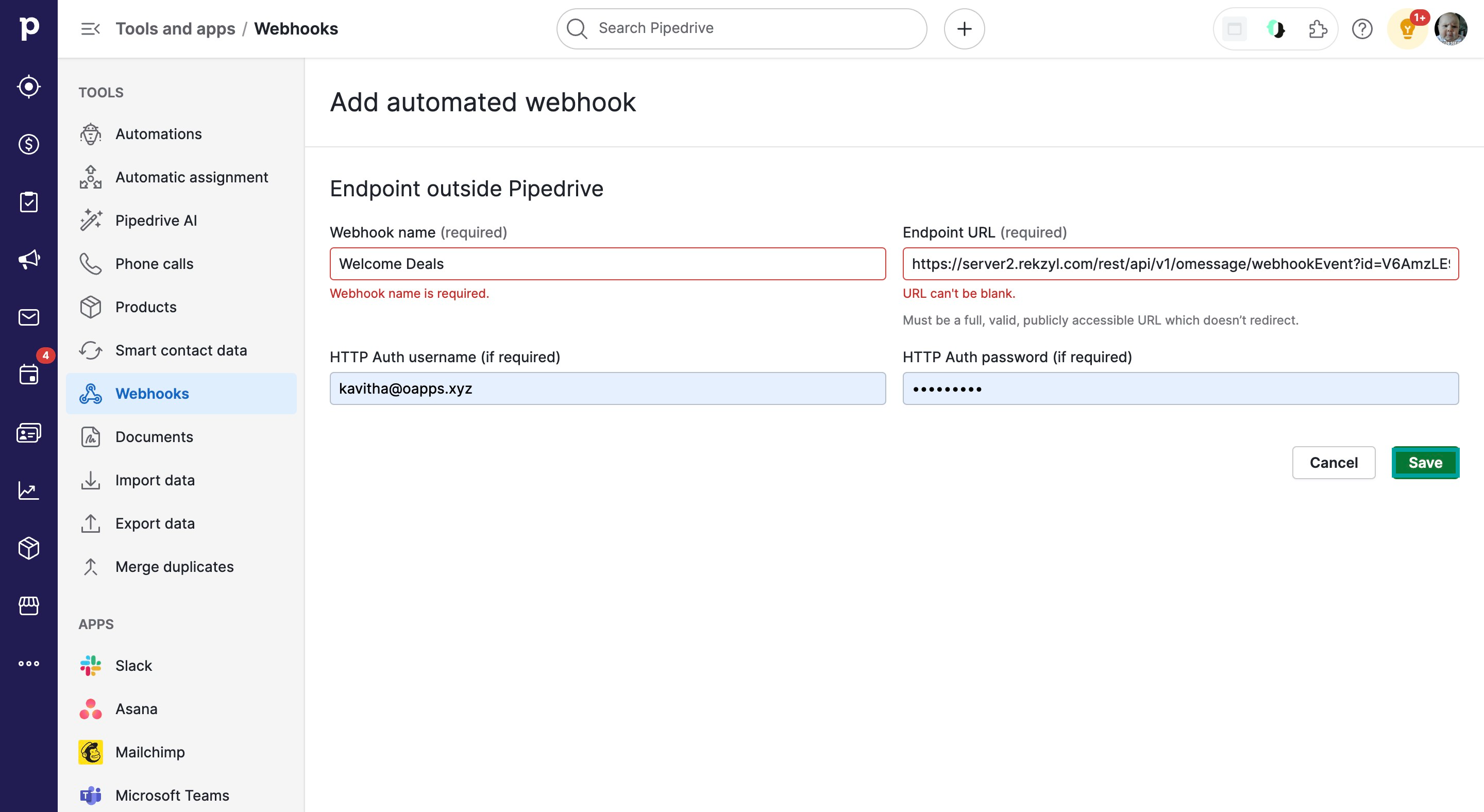
How to enable Automated messaging in pipedrive for Deal Stage changes?
Related Articles
Automate SMS/WhatsApp message in Zoho CRM
Configure automated processes in Zoho CRM to streamline workflow tasks and enhance efficiency. To create a workflow in Zoho CRM, follow these steps: 1. Create a template that will be triggered when conditions are met. 2. Configure workflow rules ...Burst SMS for Zendesk
By integrating Burst SMS MMS with Zendesk, you will benefit from the following, Burst SMS for Zendesk extension enables SMS/MMS communication within Zendesk modules. Inbound / Outbound SMS Support. Send and Receive SMS within Zendesk Bulk SMS ...RingCentral SMS for Zendesk
By integrating RingCentral SMS MMS with Zendesk, you will benefit from the following, RingCentral SMS for Zendesk extension enables SMS/MMS communication within Zendesk modules. Inbound / Outbound SMS Support. Send and Receive SMS within Zendesk ...Vonage SMS for Zendesk
By integrating Vonage SMS MMS with Zendesk, you will benefit from the following, Vonage SMS for Zendesk extension enables SMS/MMS communication within Zendesk modules. Inbound / Outbound SMS Support. Send and Receive SMS within Zendesk Bulk SMS ...Plivo SMS for Zendesk
By integrating Plivo SMS MMS with Zendesk, you will benefit from the following, Plivo SMS for Zendesk extension enables SMS/MMS communication within Zendesk modules. Inbound / Outbound SMS Support. Send and Receive SMS within Zendesk Bulk SMS ...