Automate SMS/WhatsApp message in Zoho CRM
Configure automated processes in Zoho CRM to streamline workflow tasks and enhance efficiency. To create a workflow in Zoho CRM, follow these steps:
1. Create a template that will be triggered when conditions are met.
2. Configure workflow rules based on your specified conditions.
How to Create Templates?
1. Navigate to Settings
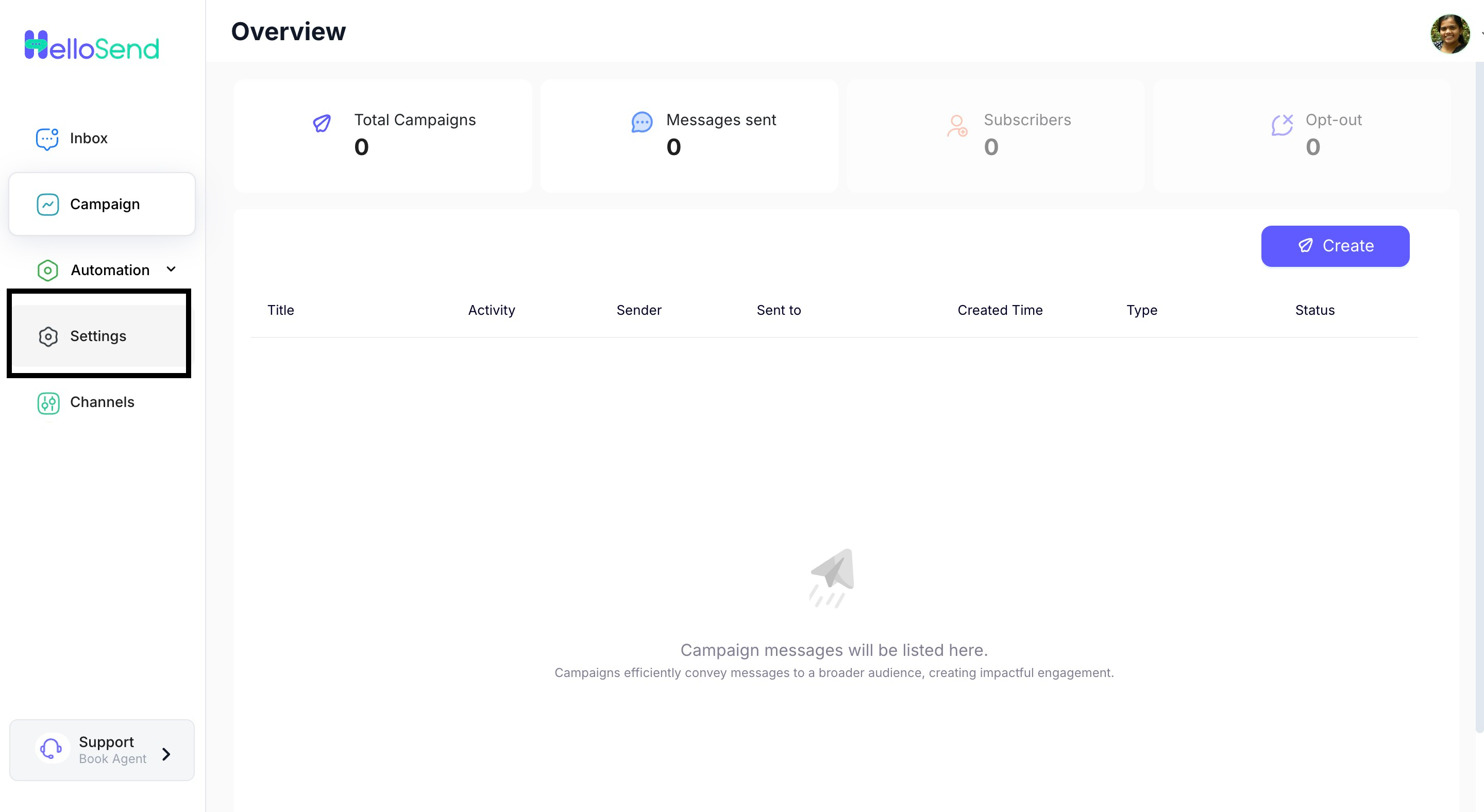
2. Click on Template
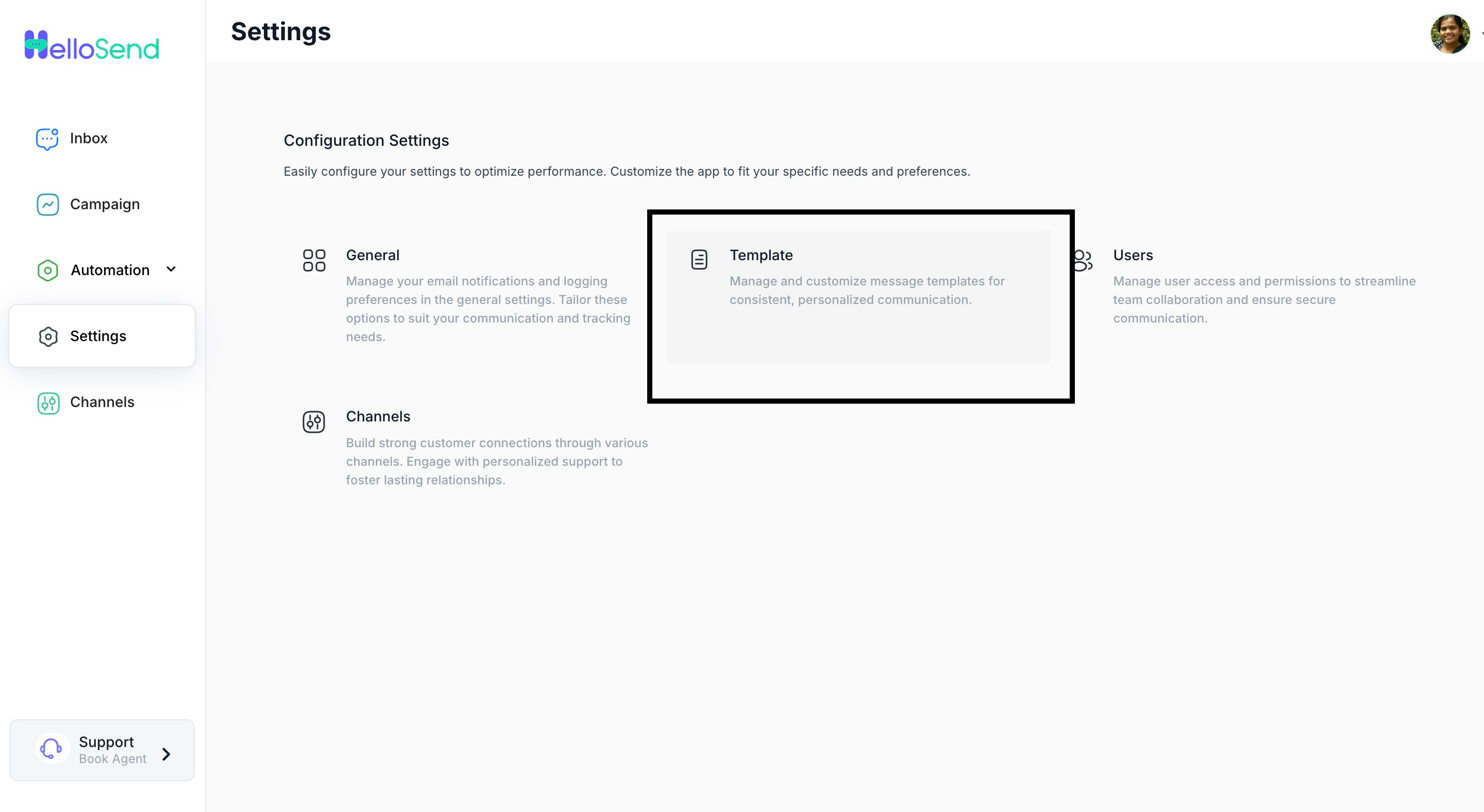
3. Click on Add Templates

4. Select module and fill message.
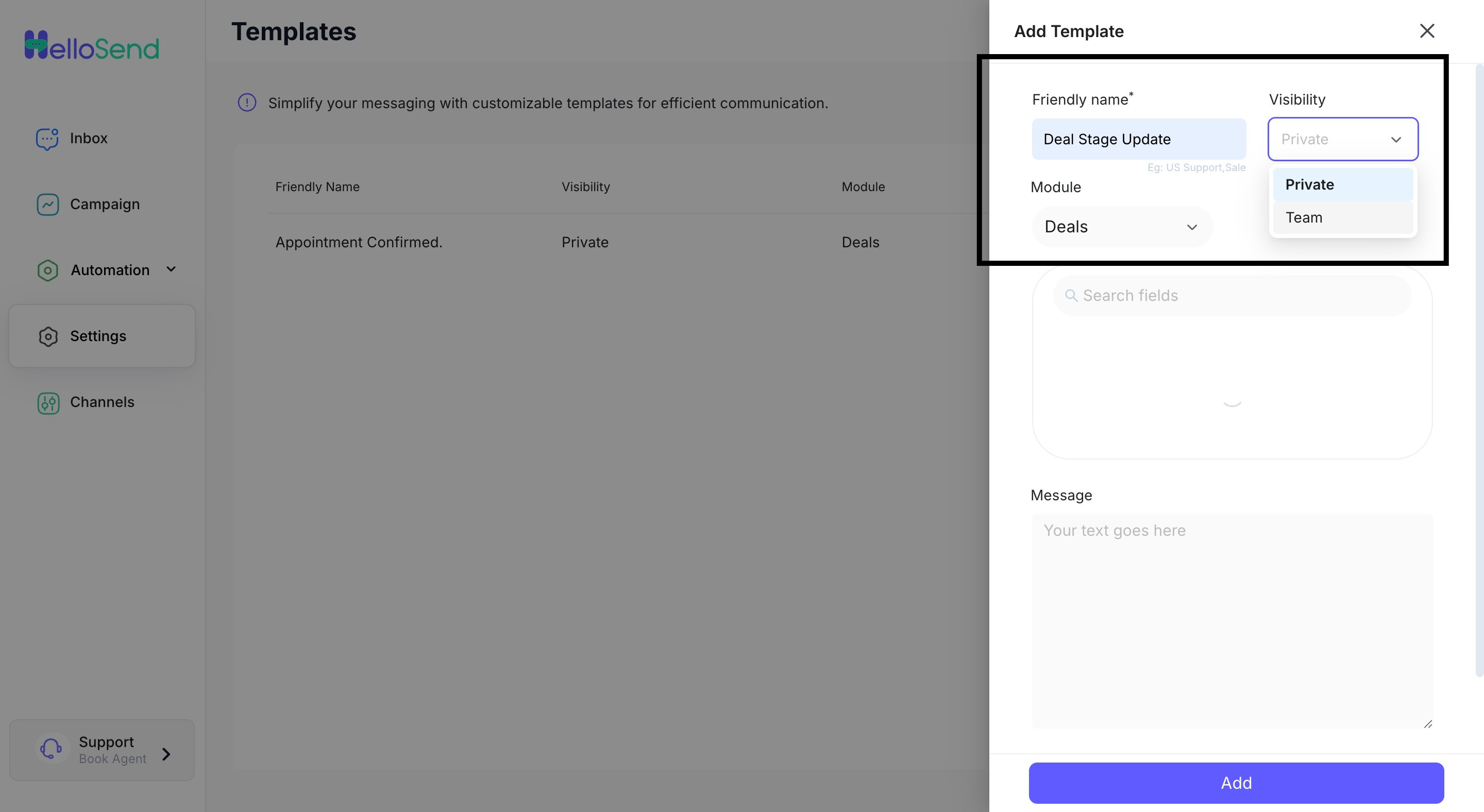
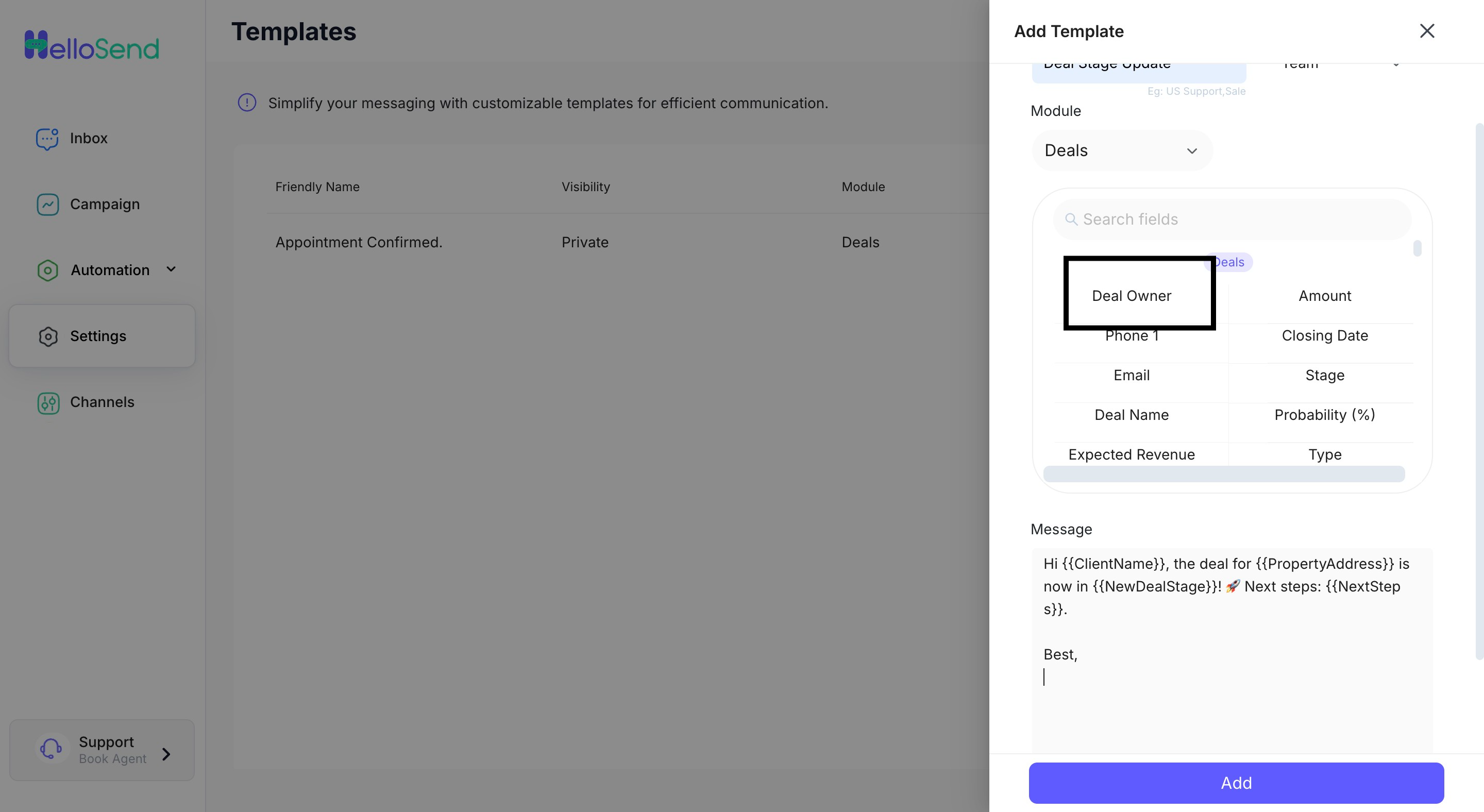
5. Click to add images to template
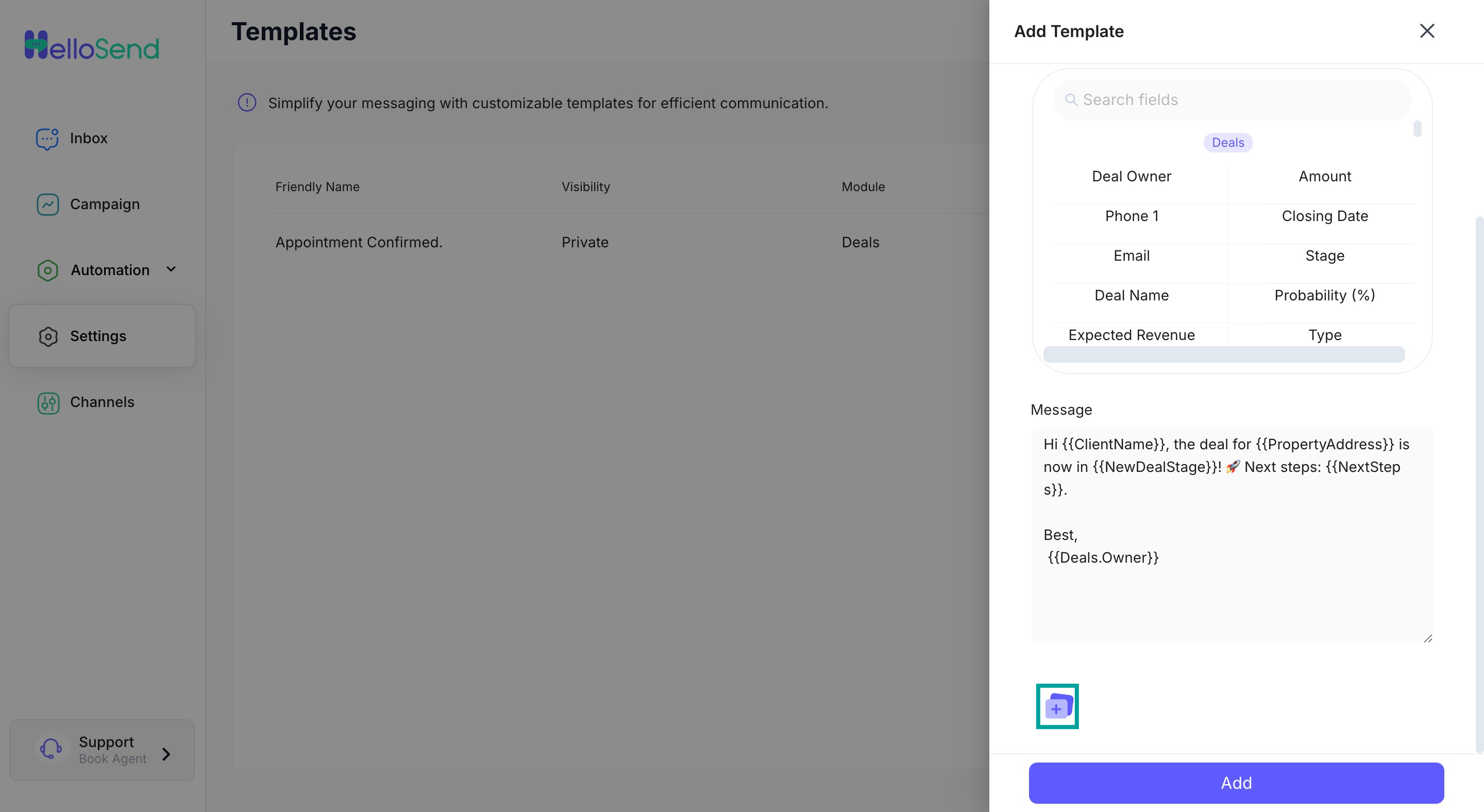
6. Select images
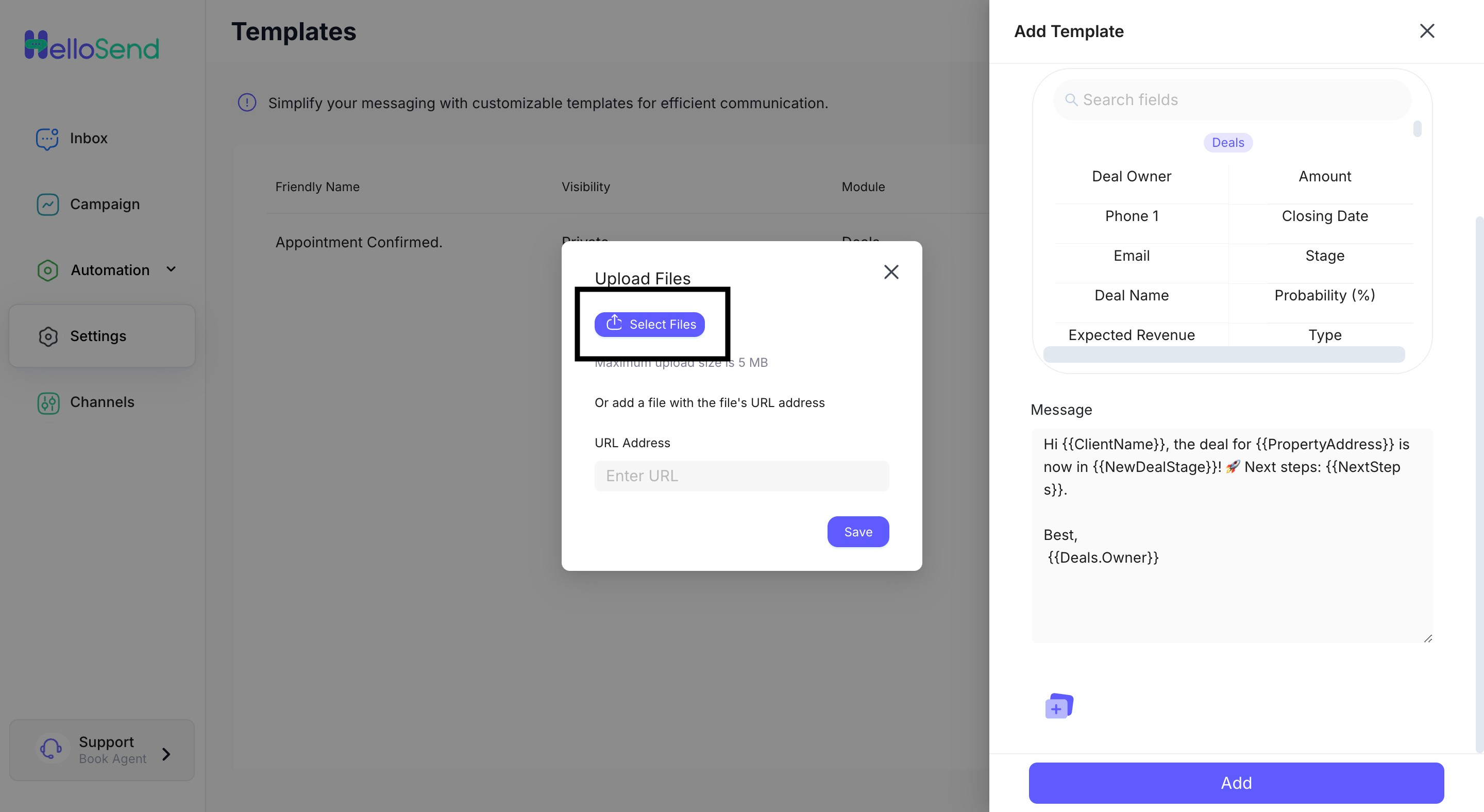
7. Click Add button
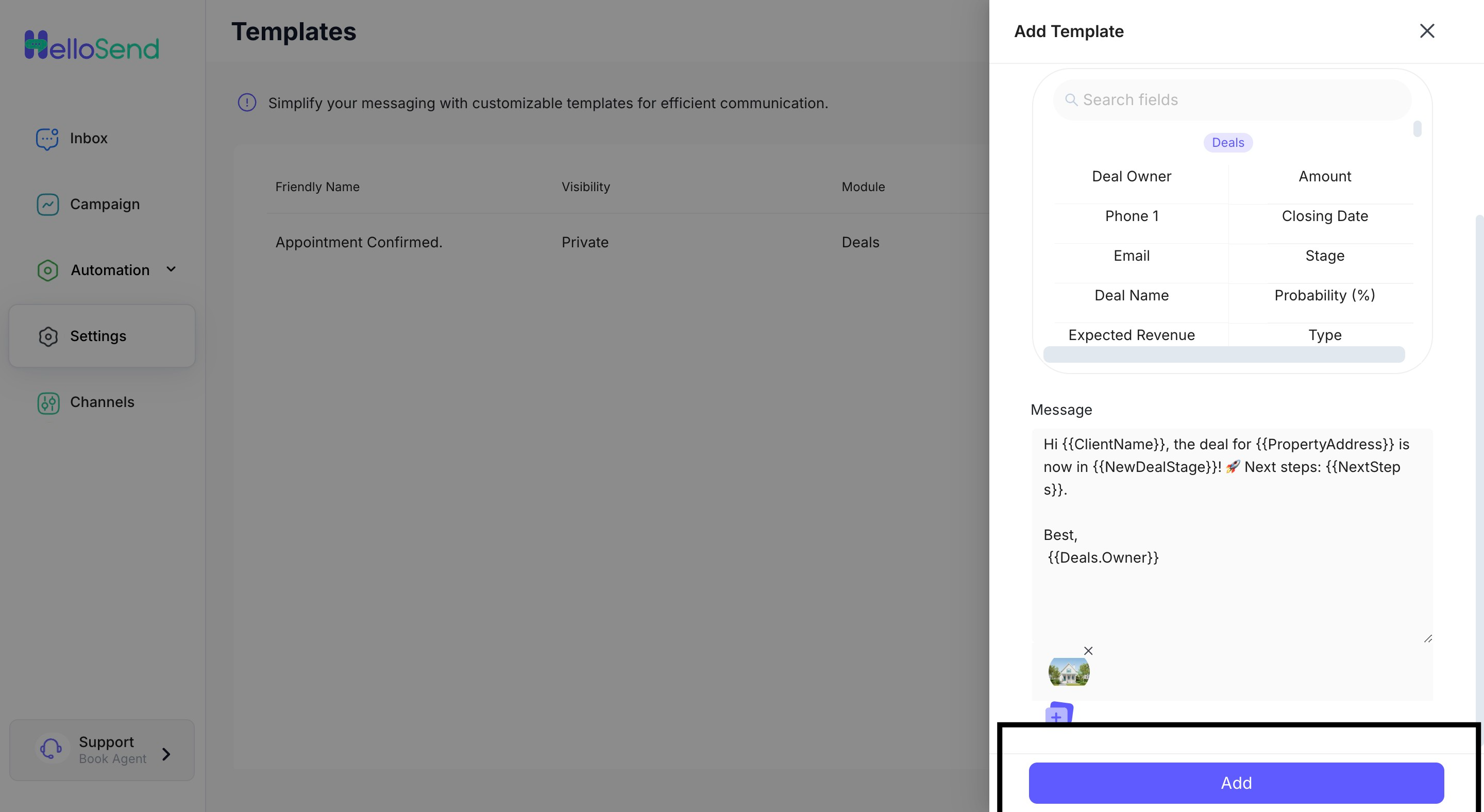
How to Set Up Workflow Rules in Zoho CRM?
1. Click Create Rule button
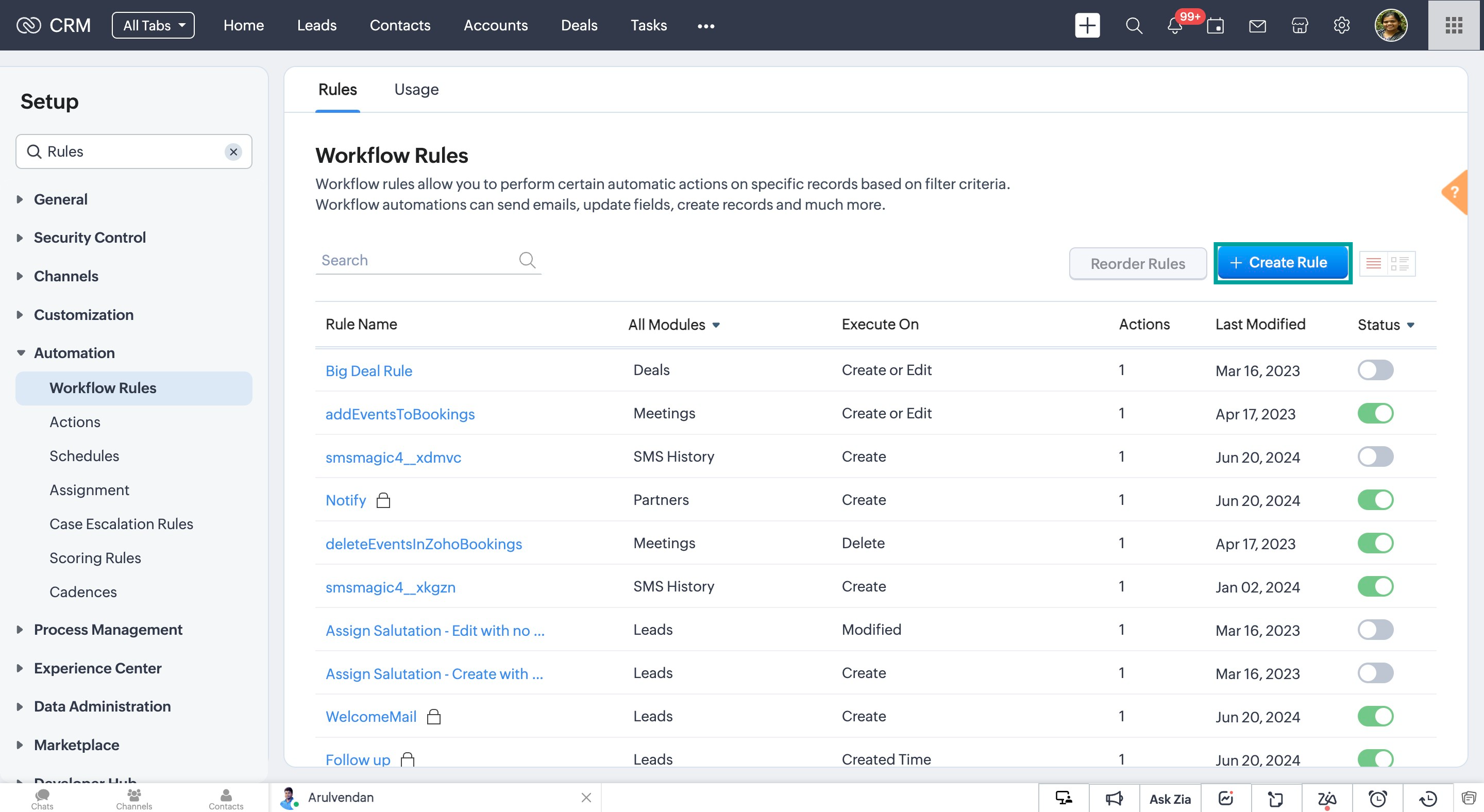
2. Select a module, enter a rule name, and then click 'Next.'
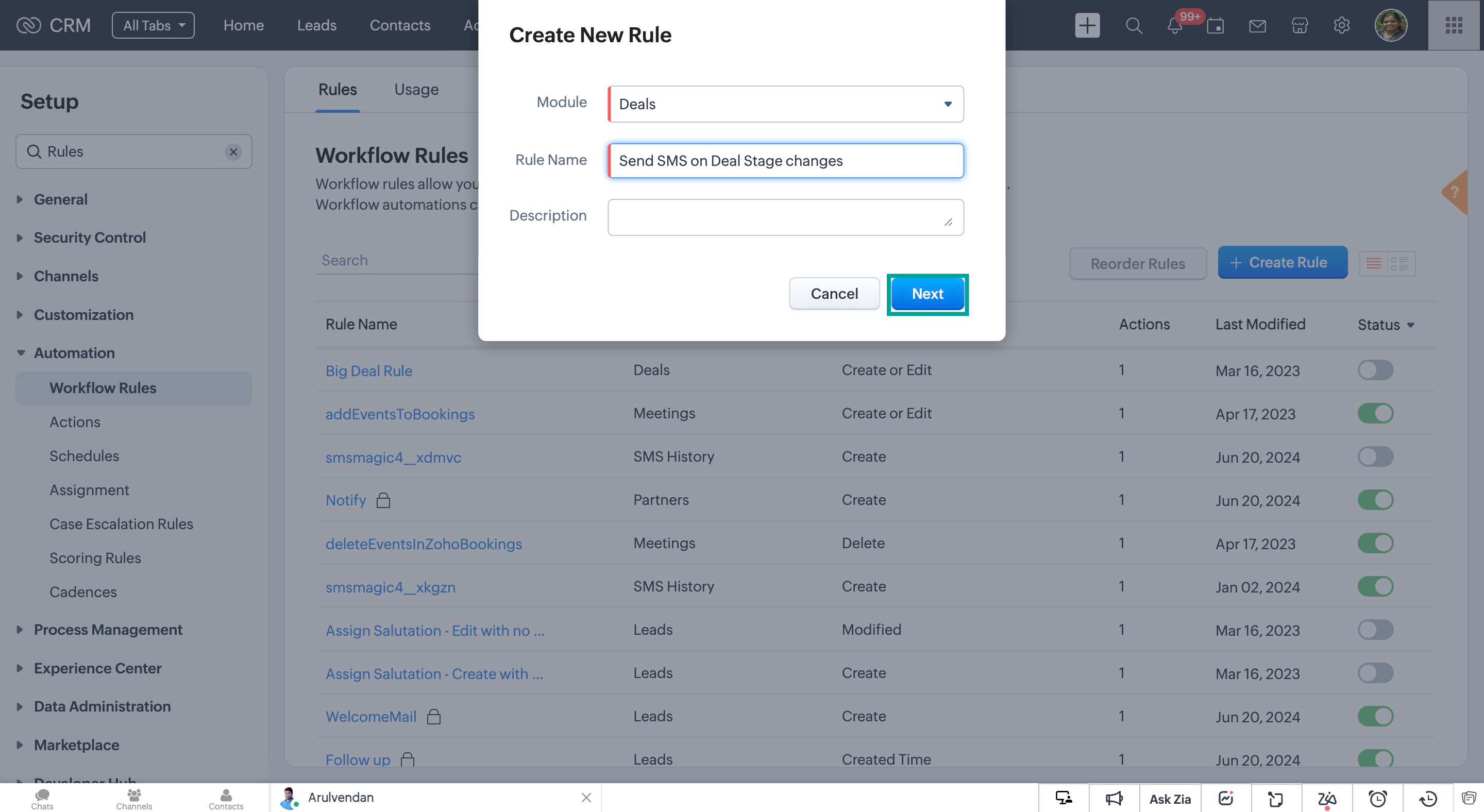
3. Choose the trigger action and click 'Next.'
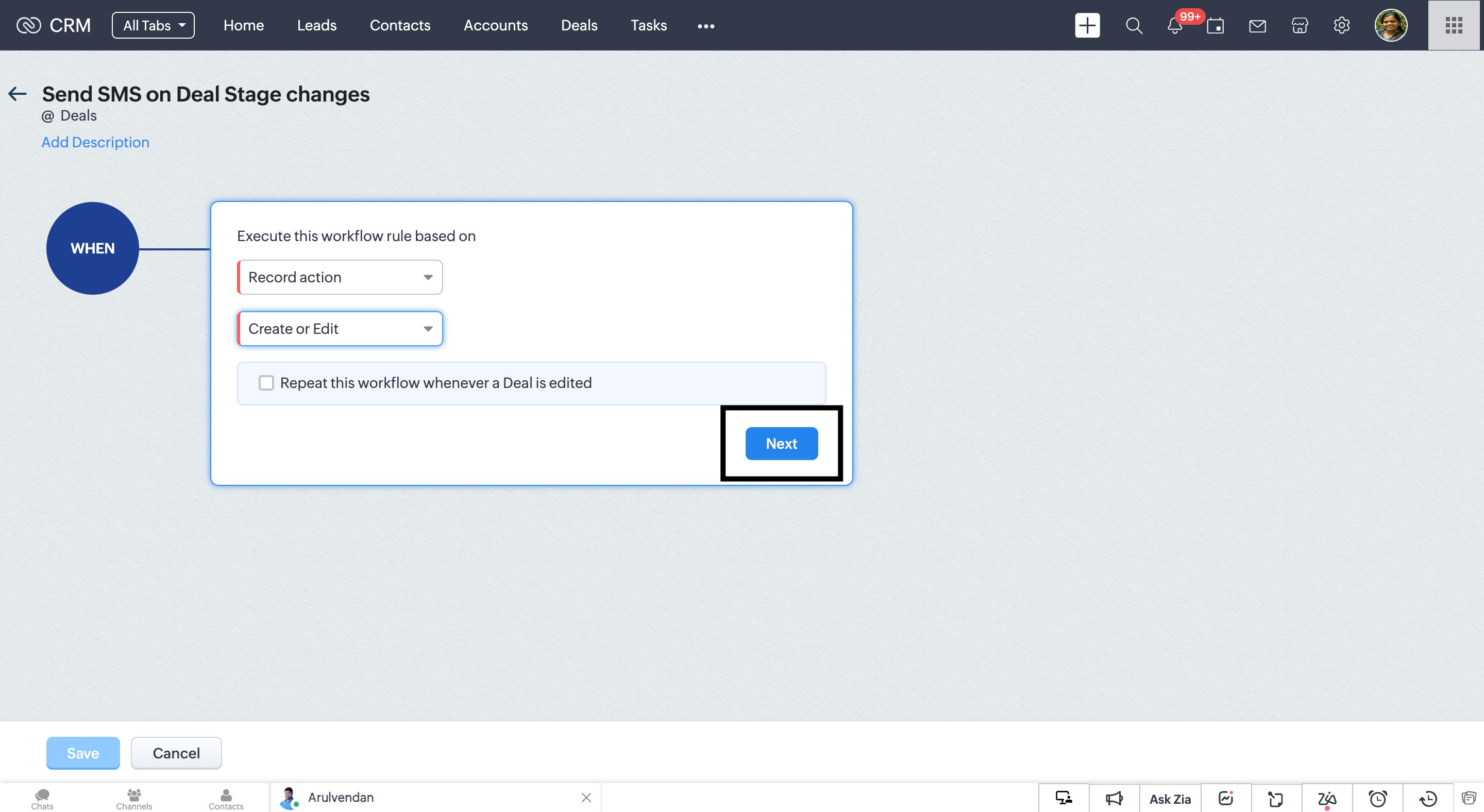
4. Enter the value Next
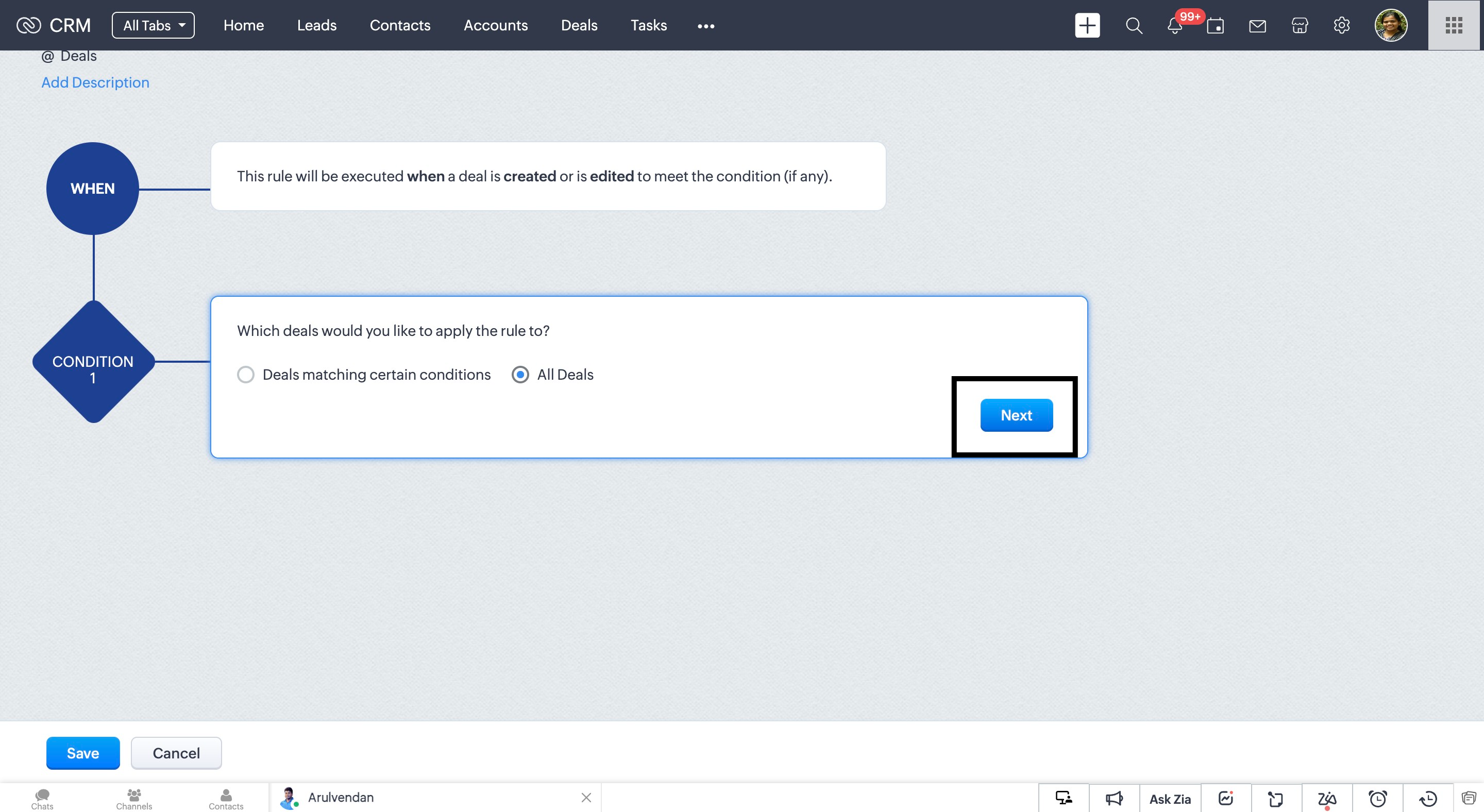
5. In Instant Actions, select HelloSend to send an SMS.

6. Enter the value in the Send SMS form and click on Create Webhook URL
and proceed to Save and Associate.
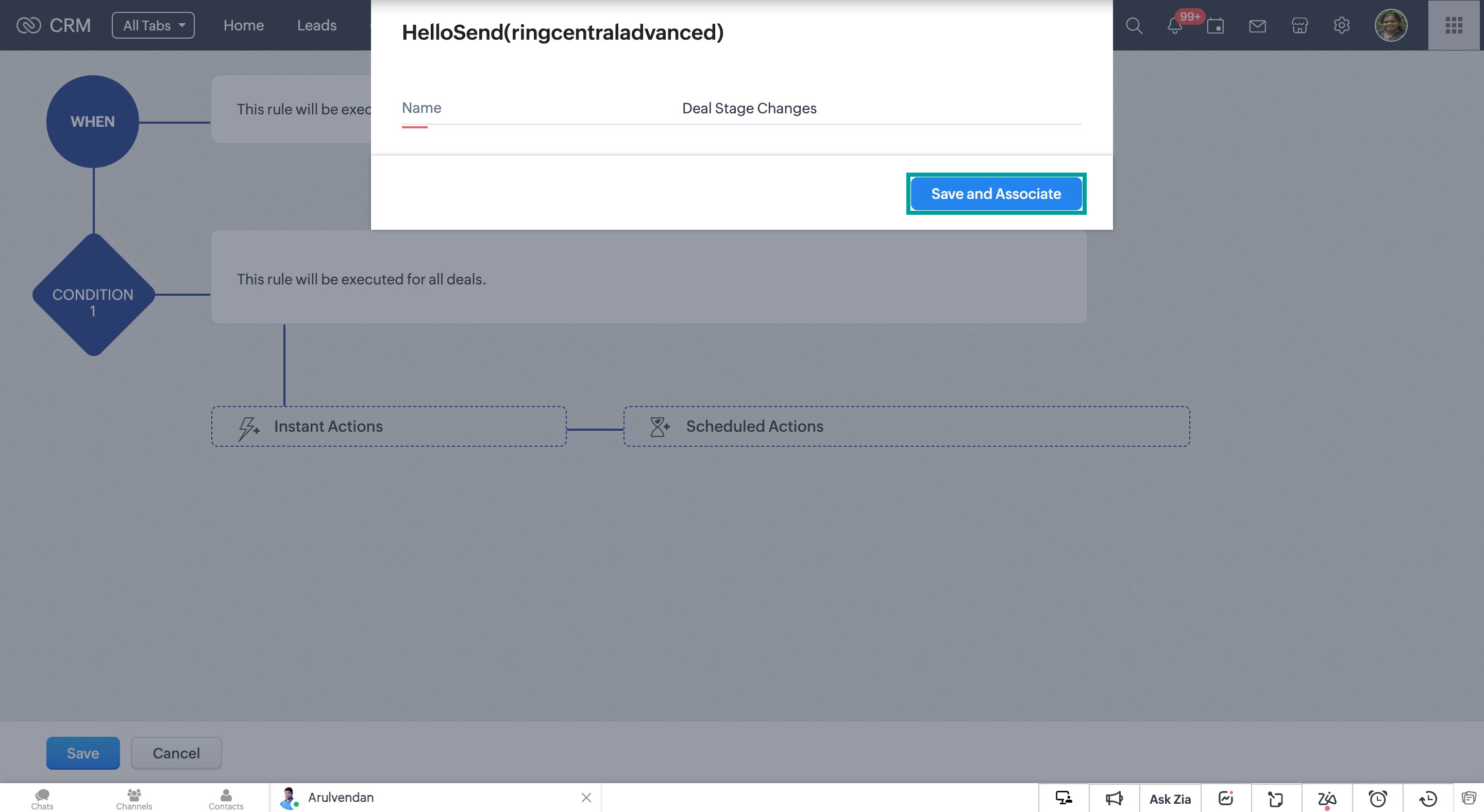
7. Enter the value Save
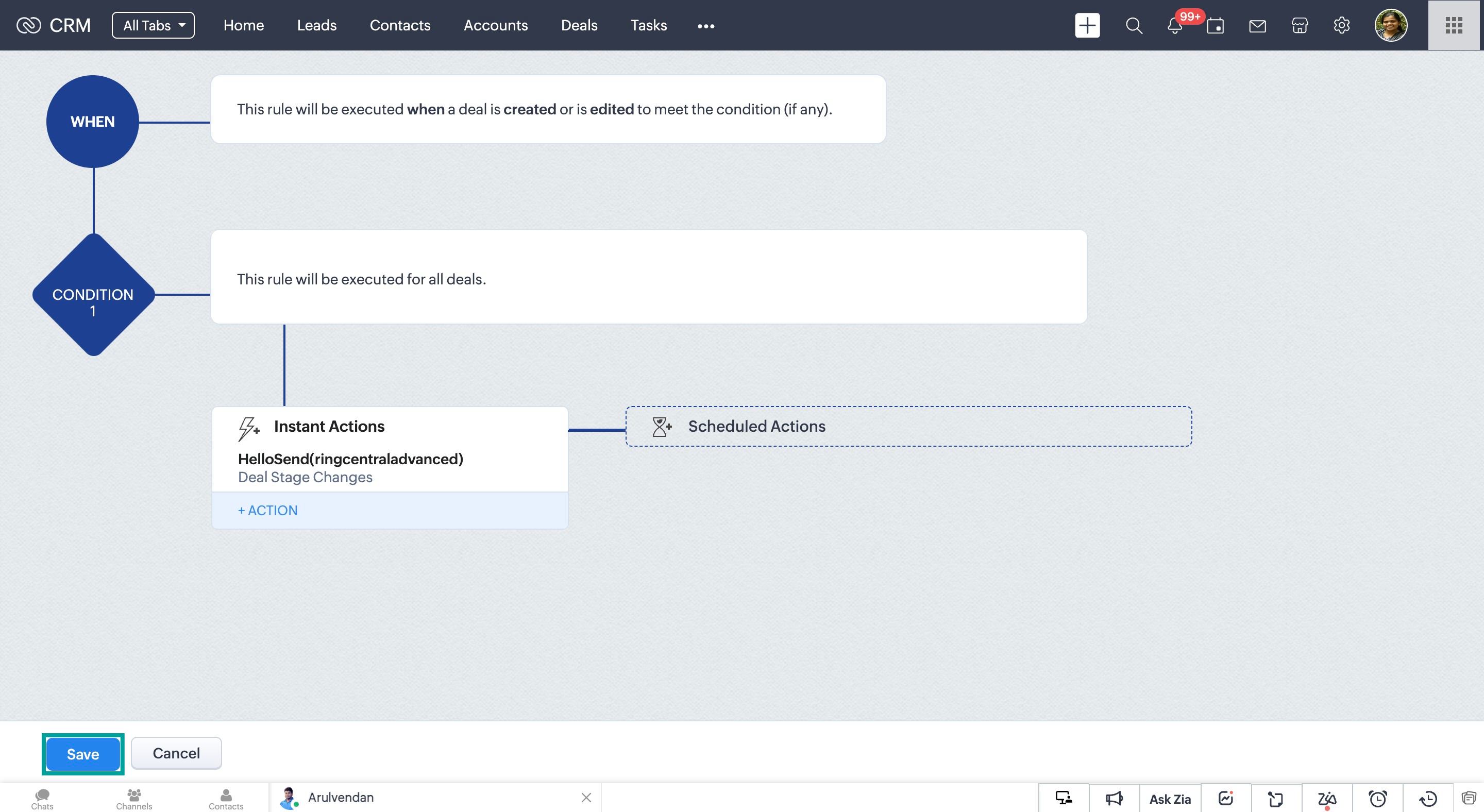
8. The workflow will be saved and its status set to Active.
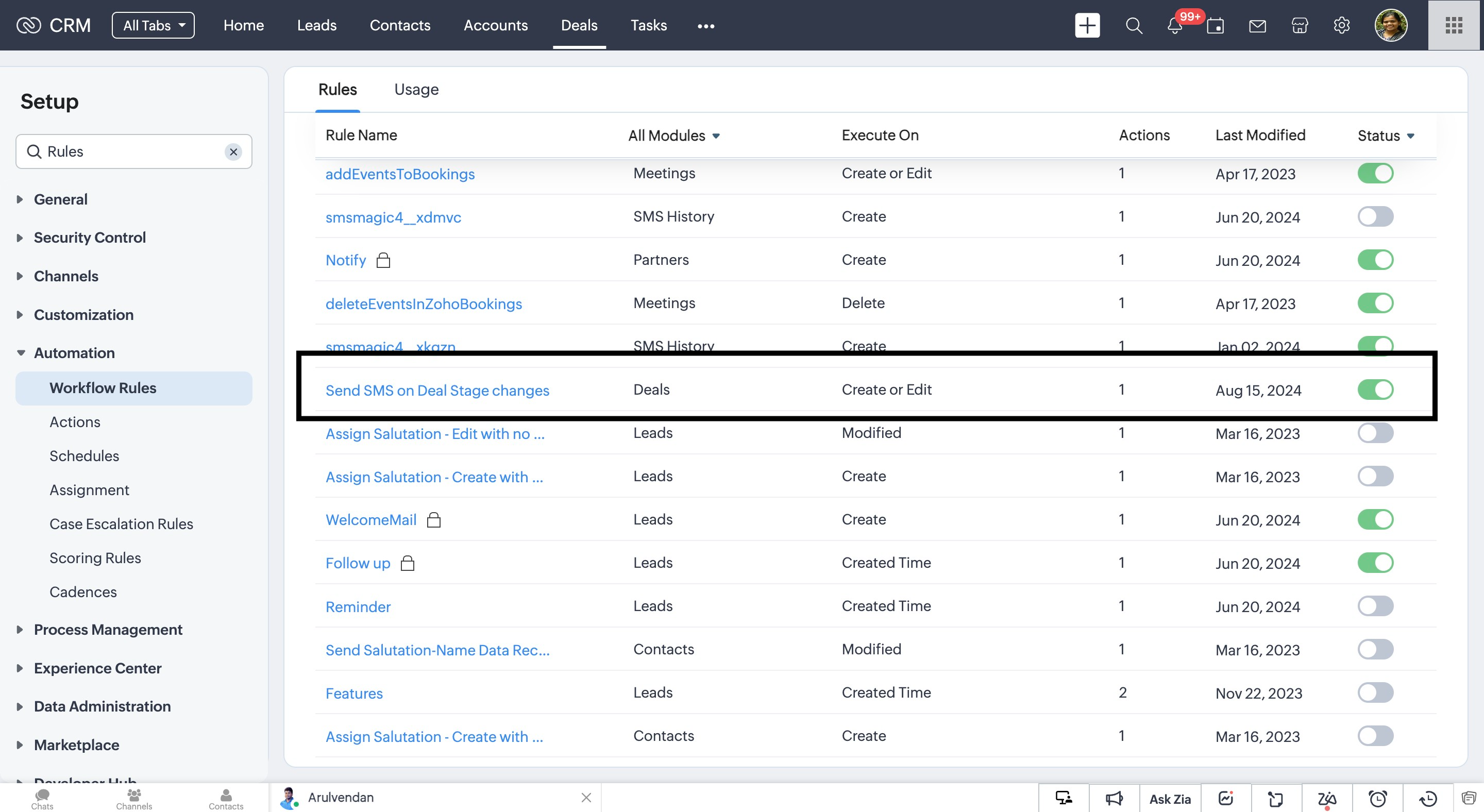
9. Navigate to any deal and update the stage to trigger the SMS.
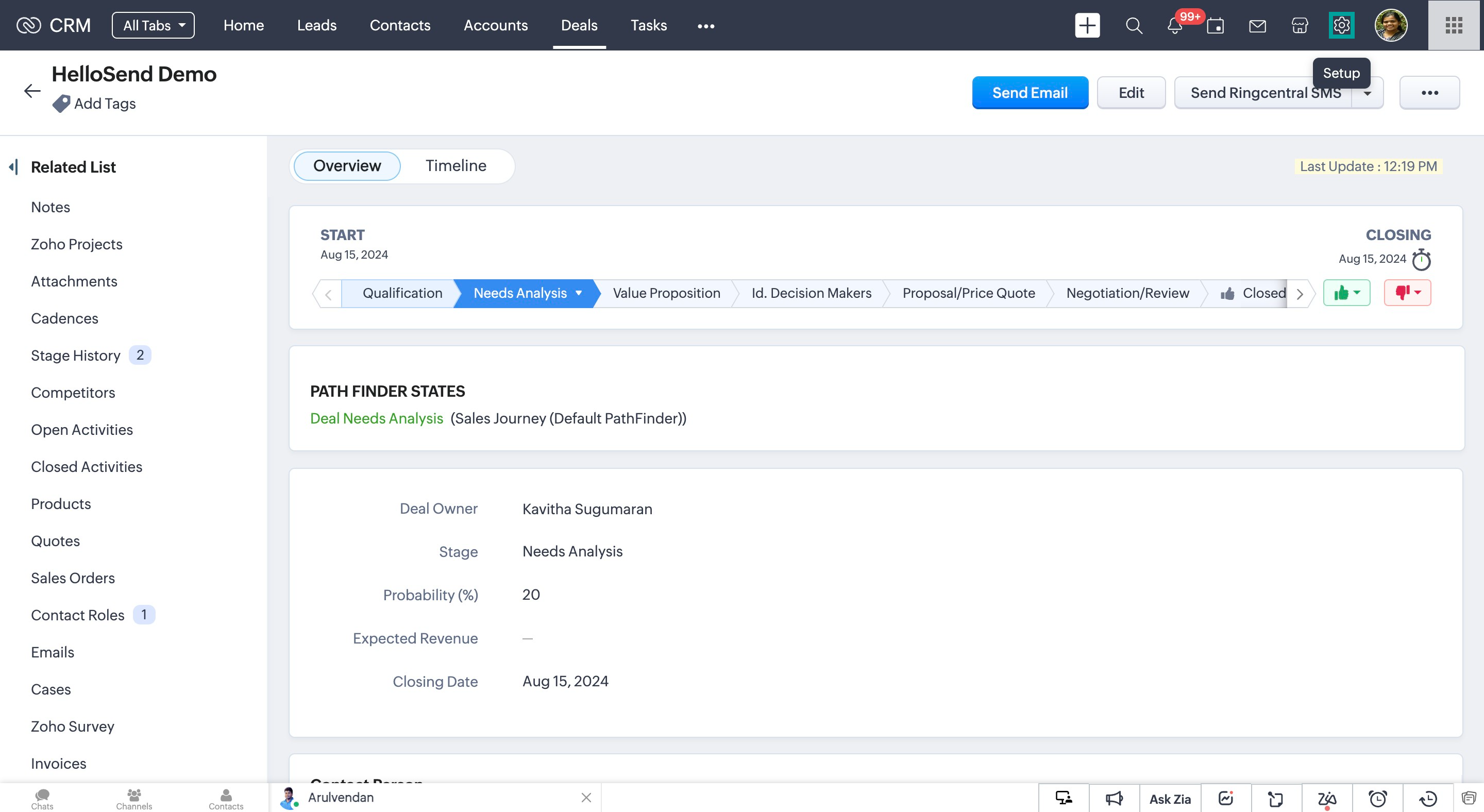
10. Go to the Saved Workflow Rules to check if the trigger has a success status.
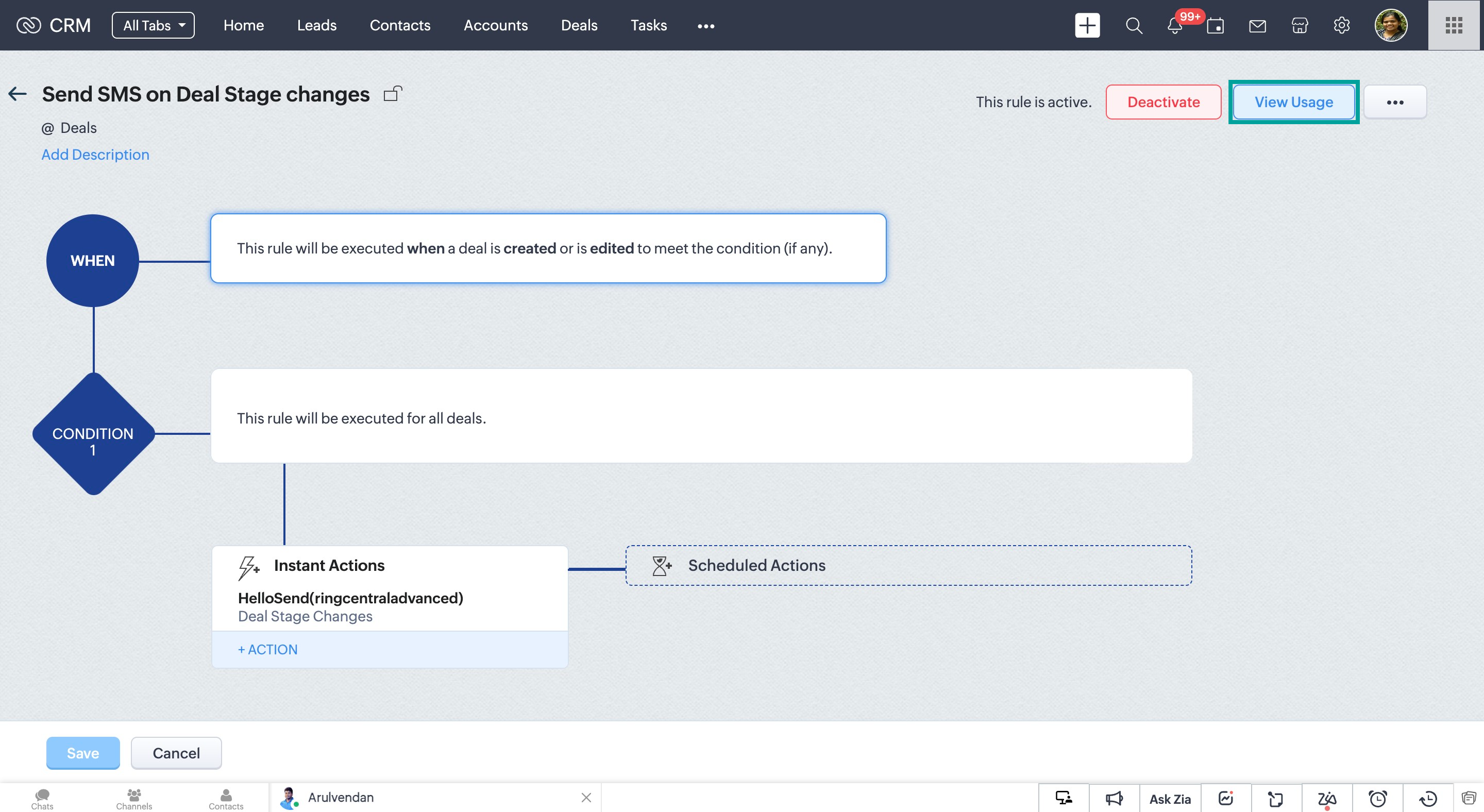
11. I changed 2 deals, and the trigger happened twice with success.
Related Articles
Twilio SMS for Zoho CRM
By integrating Twilio SMS with Zoho CRM, you will benefit from the following, Twilio SMS for Zoho CRM extension enables SMS/MMS communication within Zoho CRM modules. Inbound / Outbound SMS Support. Send and Receive SMS within Zoho CRM Bulk SMS ...Twilio SMS for Zoho CRM
By integrating Twilio SMS with Zoho CRM, you will benefit from the following, Twilio SMS for Zoho CRM extension enables SMS/MMS communication within Zoho CRM modules. Inbound / Outbound SMS Support. Send and Receive SMS within Zoho CRM Bulk SMS ...SMS & WhatsApp Messaging for Pipedrive
Activate Twilio/ RingCentral / WhatsApp Messaging in Pipedrive to send 1-on-1, campaign, or automated messages, and track all communication history within Pipedrive. Essential SMS/WhatsApp Features for Pipedrive Outbound & Inbound: All inbound and ...SMS on Zoho Services
Zoho and SMS Texting has evolved over the past decade and is one of the most preferred media of business communication today. Texting has, in many ways, made communication easier by helping people avoid long, unpleasant phone conversations and making ...Instant SMS Messaging Extension for Zoho Desk
Instant SMS Messaging Extension for Zoho Desk Texting is a powerful tool for Lead Generation in Marketing / Servicing / Sales and for many domains. Omni Channel Messaging tool helps one, to pack all the top messaging players under one roof. With the ...