HelloSend supported Text SMS services
To send and receive SMS, you require an SMS service provider to communicate with the HelloSend server. HelloSend supports almost all top SMS service providers such as Twilio, RingCentral, ClickSend, BurstSMS, Telnyx, Plivo, and Vonage for Text SMS. Choose any SMS service provider and establish a connection to enable SMS services.
How to Authorise Twilio ?
- Go to https://www.twilio.com/ and click on the "Sign up" button to create a new account. If you already have an account, log in to your account.
- On the dashboard, you will see your Account SID and Auth token.
Copy your Account SID and Auth token and use them to authenticate twilio service.
How to Authorise Telnyx?
Log in to https://portal.telnyx.com/
Click on the API Keys section on the left-hand side.
Click Create API Key.
You will then be provided with your APIv2 Key to copy.
If you lose it you can always go back to this section again to get it or create a new one.
How to Authorise Vonage?
1. Sign Up or Log In: If new, sign up for Vonage or log in. Your API key and secret will generate upon signup.
2. Access API Credentials: Inside your account settings, find API credentials. Retrieve your unique API key and secret for integration.
How to Authorise ClickSend?
Your ClickSend API credentials can be located within your account by clicking on the key icon in the top right corner of the dashboard.
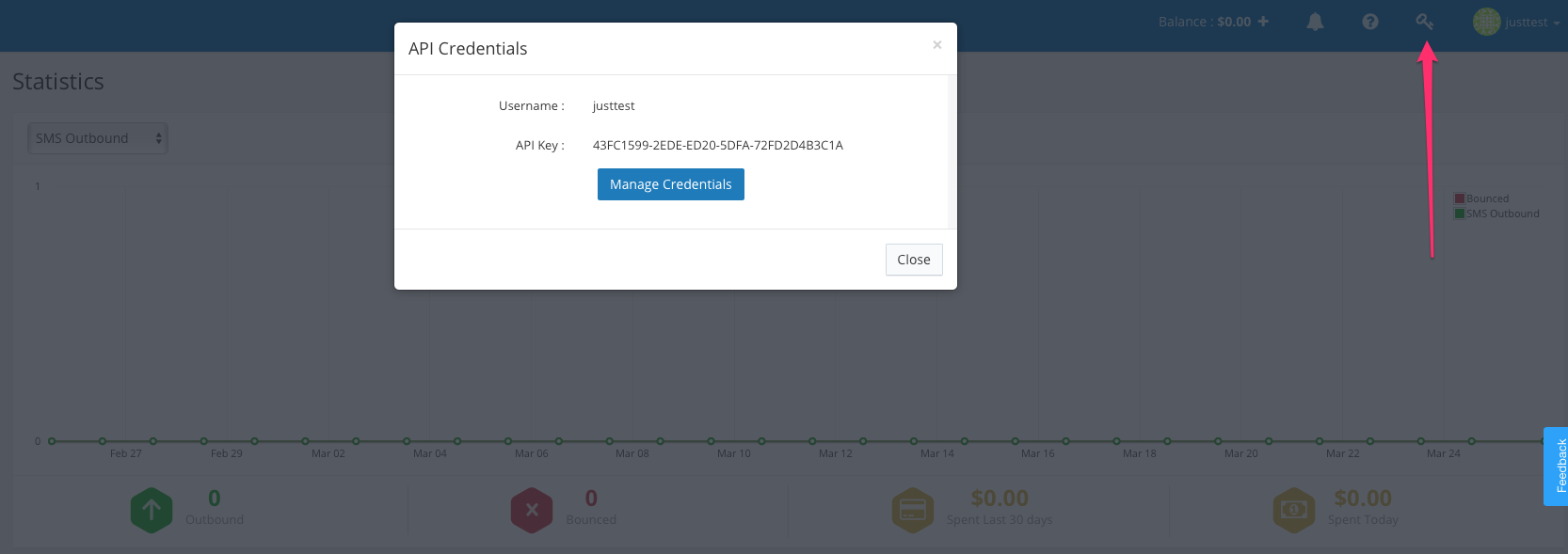
From here, you can manage your credentials such as regenerating your API key.
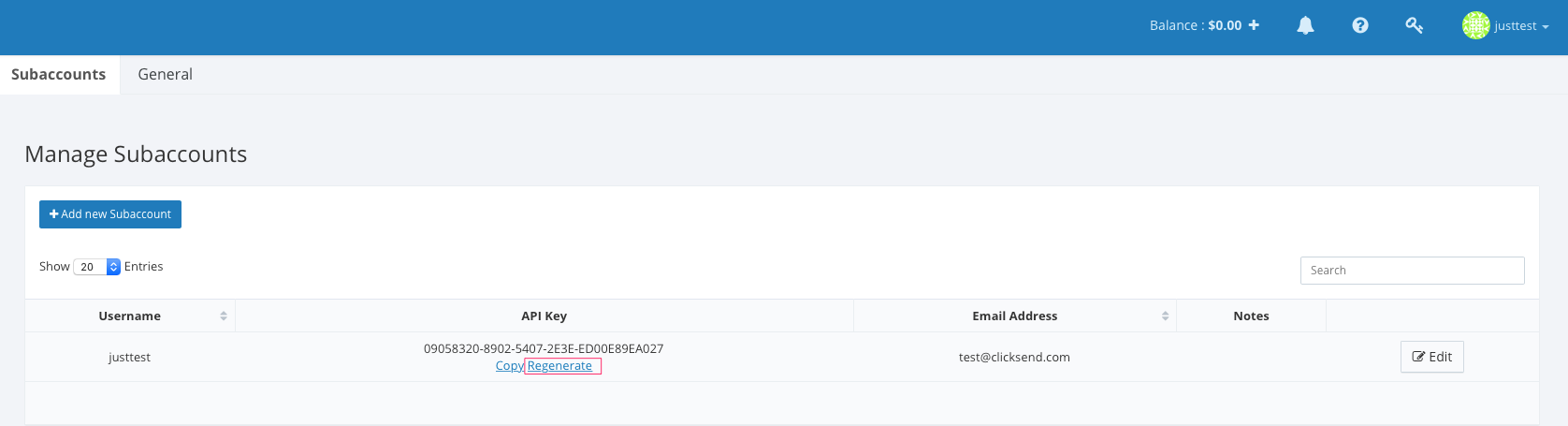
How to Authorise MessageBird?
1. Login: Sign in to your MessageBird account to access your Dashboard.
2. API Keys: Go to the API keys section, where you can create, retrieve, and manage keys.
3. Create/Retrieve: Make a new API key if needed, or retrieve existing ones.
4. Management: Edit and oversee your API keys in this section for convenient control.
How to Authorise BurstSMS?
1. Login or Sign Up: Access your Burst SMS Portal and either log in or sign up if you don't have an account.
2. API Settings: Once logged in, go to the "Settings" section and locate "API Settings."
3. Retrieve API Key and API Secret: On the API Settings page, you'll find your API Key and API Secret.
4. Copy Key and Secret: Copy both the API Key and API Secret to your clipboard.
How to Authorise Plivo?
The Auth ID and Auth Token can be found on the Plivo-Dashboard itself.
How to Authorise ActiveCampaign?
1. Login & Access Settings: Log into your ActiveCampaign account and find the settings page.
2. Locate "Developer" Tab: Look for the "Developer" tab within the settings.
3. Find Your API Key: Your URL & unique API key will be displayed there.
Related Articles
SMS on Zoho Services
Zoho and SMS Texting has evolved over the past decade and is one of the most preferred media of business communication today. Texting has, in many ways, made communication easier by helping people avoid long, unpleasant phone conversations and making ...Burst SMS for Zendesk
By integrating Burst SMS MMS with Zendesk, you will benefit from the following, Burst SMS for Zendesk extension enables SMS/MMS communication within Zendesk modules. Inbound / Outbound SMS Support. Send and Receive SMS within Zendesk Bulk SMS ...RingCentral SMS for Zendesk
By integrating RingCentral SMS MMS with Zendesk, you will benefit from the following, RingCentral SMS for Zendesk extension enables SMS/MMS communication within Zendesk modules. Inbound / Outbound SMS Support. Send and Receive SMS within Zendesk ...Vonage SMS for Zendesk
By integrating Vonage SMS MMS with Zendesk, you will benefit from the following, Vonage SMS for Zendesk extension enables SMS/MMS communication within Zendesk modules. Inbound / Outbound SMS Support. Send and Receive SMS within Zendesk Bulk SMS ...Plivo SMS for Zendesk
By integrating Plivo SMS MMS with Zendesk, you will benefit from the following, Plivo SMS for Zendesk extension enables SMS/MMS communication within Zendesk modules. Inbound / Outbound SMS Support. Send and Receive SMS within Zendesk Bulk SMS ...

